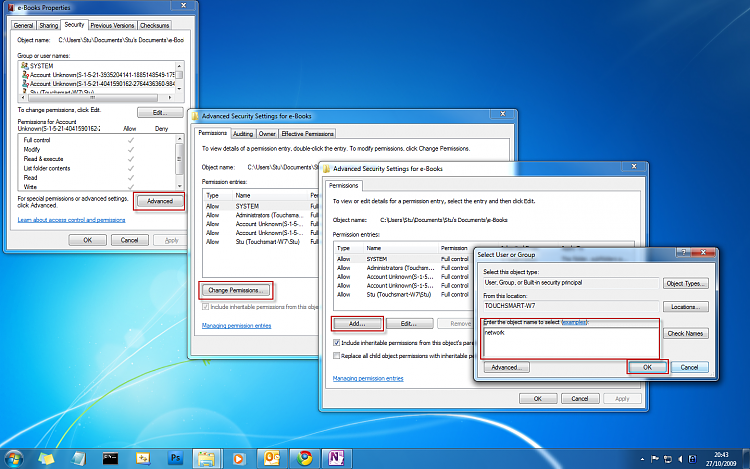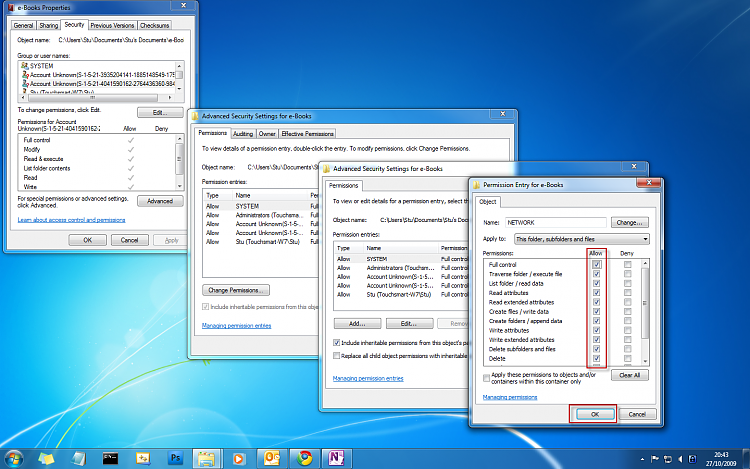New
#1
Homegroup file sharing problem.
Hello,
I just installed win7 home premium 64x on my desktop and win7 pro 64x on my laptop. I set up a home group and both computers can join successfully. However the problem i am having is that my desktop can see the folders on my laptop, and open the folders to see and run the files (songs/pictures and documents all can be accessed)
when my laptop tries to read the desktops share folders, all i can see is more folders and no files. I click on pictures folder then click on 01-08-holiday folder to see that set of pictures, and there are 0 files in there. I have clicked 'share with' on every folder but it does not affect the files inside??? So i have manually gone into a few so far and select all'd them and shared with. This has worked so that my laptop can see the files, but i have MANY folders and do not wish to do this every time for my photos, there has to be a better way right?
The second problem related to the first is, when my laptop tries to read the music files from my desktop, it only sees the folder 'music' but no files are inside. I tried to 'select all' and 'share with' them like i did with the photo's, but the 'share with' option does not give the 3 choice [none, read, read/write] it simply says 'advanced share settings' and i am left with music files covered in the 'lock' symbol that can not be unlocked.
can anyone help me with this problem?
Last edited by mike189; 28 Oct 2009 at 16:04.


 Quote
Quote