New
#1
How to get a network drive and not a folder.
Currently i have a drive on my network that goes by the name //haanserver. I want to connect it as a network drive but it only lets me select folders in the drive and not the drive itself. For example, When i double click on the drive in network locations i want it to go directly to the drive, but instead when i use the option to add the network drive to my computer whenever i try to add the drive itself it cant find it.
Doesn't Work
Works
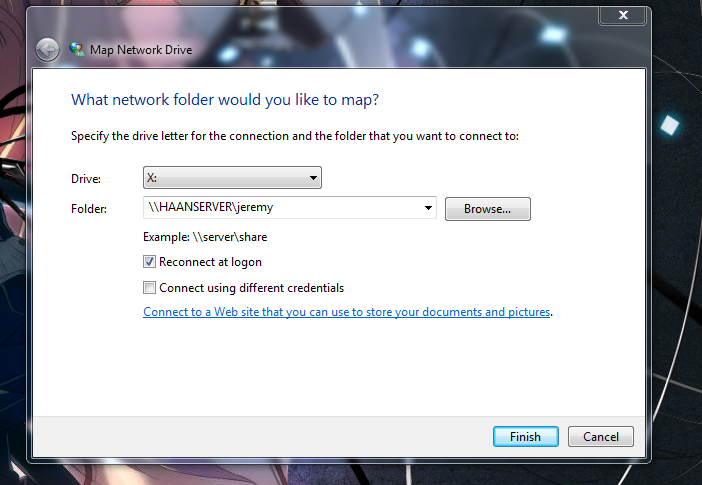

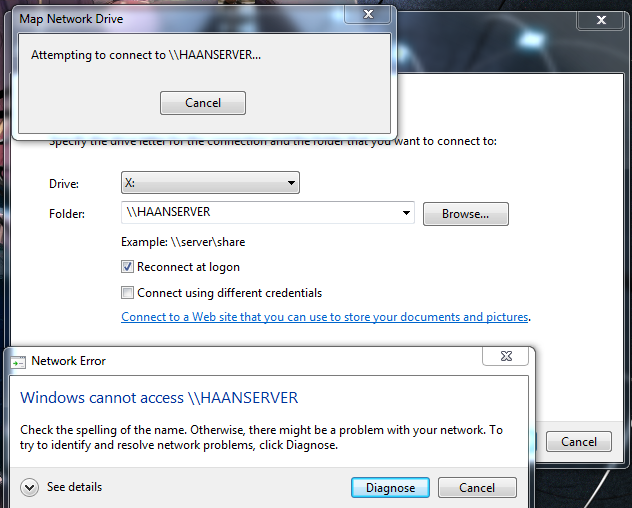

 Quote
Quote