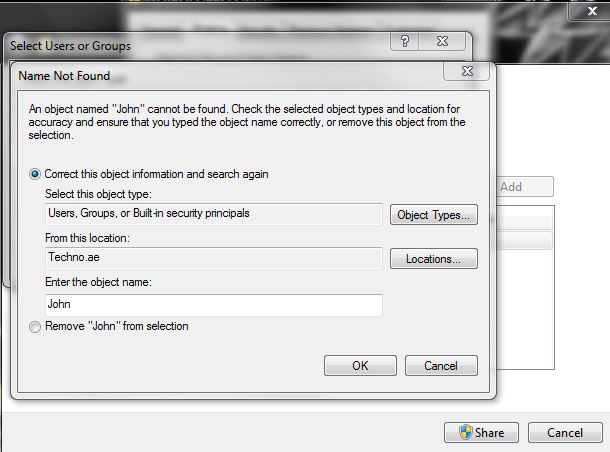New
#1
Workgroup
Hi All,
I have a network setup in our home, the internet connection is coming from my 3G USB dongle then connected to my 3G router. From 3G router it is connected to a switch. From switch it is connected to another switch from 1st floor. I want to separate the network from switch located in the 2nd floor and the switch in the 1st floor. I created a workgroup from the 2nd floor (not homegroup) and workgroup from the 1st floor (and also not homegroup). When i go to the network every computer see each other. Is there any possible I can build two groups (workgroup) in one network (192.168.0.xxx 255.255.255.0 range). I know I can separate them using a server creating a domain or a cisco switch or router but it will cost more. Please see my image description of my network.
Thanks in advance.



 Quote
Quote