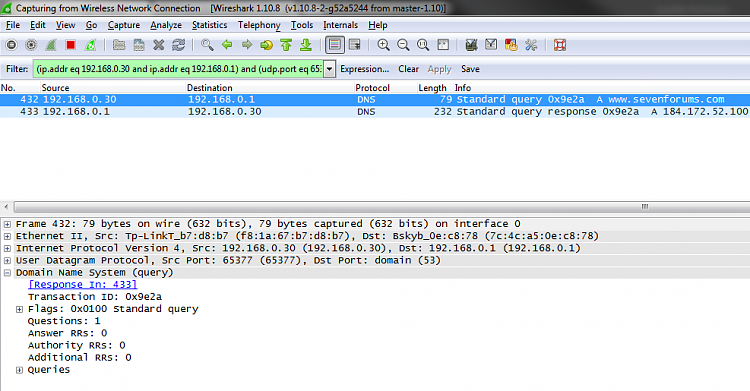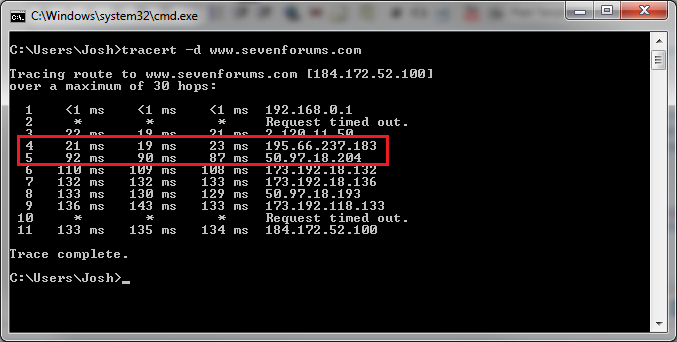New
#11
By connection-less I am referring to whether an identifiable connection can be established. Another post suggested that Google may be performing traffic shaping techniques by queing the traffic before processing. In a connection-less application like ICMP there is no way to uniquely identify each echo request and reply. If traffic shaping techniques had been enforced then other people who ping Google would experience the same spikes. I didn't which makes the validity of this questionable but not completely invalid. This is the reason why I sent the ping messages myself. My intentions had nothing to do with the path taken to the server.
If you look at a wire capture of a ping you can see that no uniquely identifiable information is exchanged and no keep-alive messages are sent either since there is no formal connection being made.
This is as opposed to TCP based applications which does establish a unique session (Also known as a Socket). This would then make QoS enforcement on a particular connection more feasible. An example of a TCP connection being established can be seen below:
A traceroute is good option however when using it on the internet it can be rather decieving and will not show the full picture. For example, a traceroute for me says that Google is 7 hops away. So that would mean that my ISP has less than 7 routers in the path to Google? No possible. Traceroute relies on the TTL being decremented in order to offer an accurate reading. As for the latency times... it could offer a suitable reading to see if a router in the path is causing extortionate high spikes in latency however again not all routers are recorded in a trace. Additionally, traceroute works by sending ICMP messages with low TTLs and receives feedback based on the ICMP TTL Expiration messages. The latency involved would not be accurate to a routing lookup as the router involved would need to create a new packet to send back where as in normal transit traffic it will just need to perform a route lookup and send the original packet on its way.
As for my suggestion on testing drivers first it would seem the next logical step as we test each variable that could affect latency. Why start blaming a router on the internet when you haven't tested if there is an issue within the local network to begin with?
We've first established this is application independent from the OP's response that it happens when playing online games as well as the noticeable spikes when pinging Google.
First check would be to see if a third party application or anti-virus software may be causing the issue? The OP stated that they attempted in safe mode however the issue still existed?
What is still enabled during safe mode that could affect latency? Could be malware which is a potential culprit however drivers are still involved so could also be a potential culprit?
Moving up away from the local machine we could say that it is the internal router at the home that is the cause? Well yes it could be however the OP stated that no other devices on the network experience the same issue so would be unlikely. What about the uplink to the ISP? Again, the issue is apparently local to this device...
Then we enter the internet where ability to test things with precise accuracy becomes near impossible. As the OP stated, this is application independent therefore the chances of there being a constant latency spike for different destination servers would be unlikely. It could be the ISP itself however again, no other devices apparently experience this. A good way to test would be to possible test latency on a different network ... maybe a friend or family's or a public hotspot?
Another reason for attempting to rule out drivers is that I have seen it been a culprit before. Take the following thread as an example:
Random Ping Spikes
Very similar symptoms.
While a ping can't tell you everything it doesn't mean you can't break down the path that is being taken and identifying potential variables that could cause the issue. Starting from within the local network helps to prevent unnecessary calls to an ISP on fixing an issue that may be local to a particular machine.
Just my thought process, if you have a better idea then please share. I may have missed something :)
Josh :)
Last edited by Shadowjk; 14 Jul 2014 at 07:21.

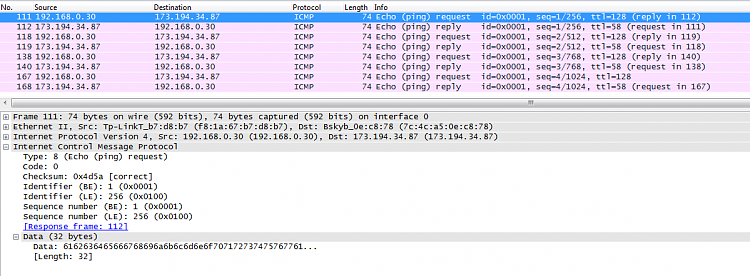
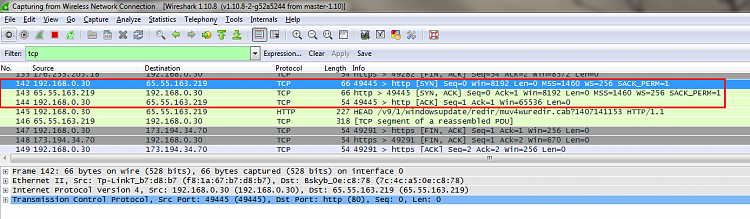
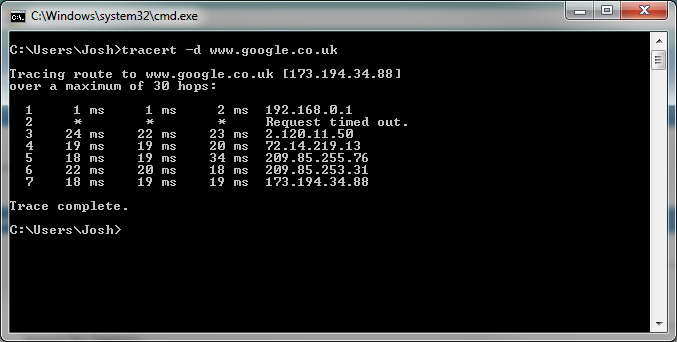

 Quote
Quote