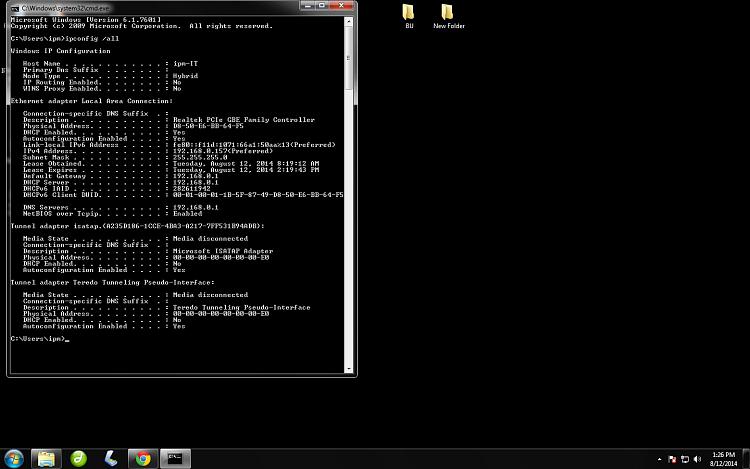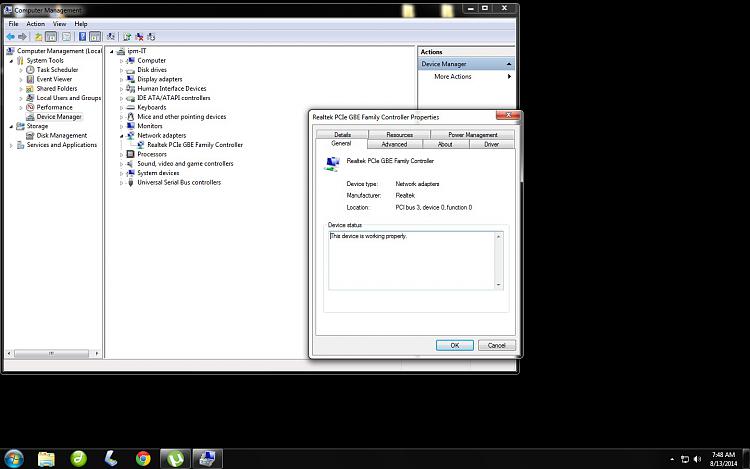New
#1
2 Active Network
Good day guys. I have a problem on my computer. everytime I open my computer, i am not connecting automatically on the internet, i got error instead. pls. see attached image.
what i am doing is, going to network and sharing then disabling the unknown network then enabling my adapter again. my question is, how can i prevent that unknown network thing on my next use of computer? cause it's happening everytime i switch ON my PC.

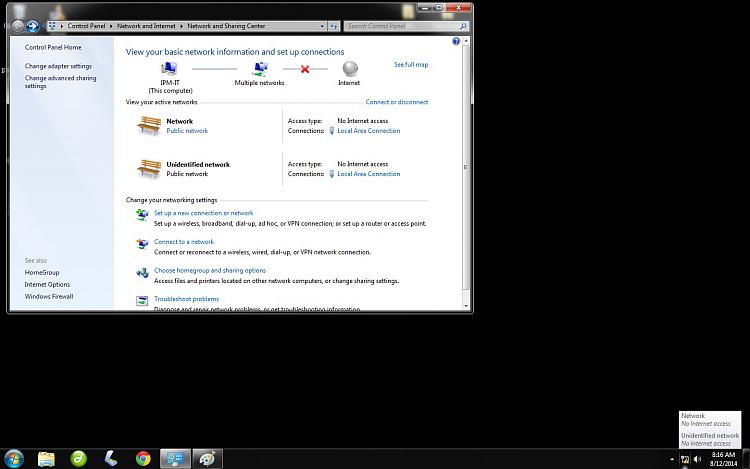

 Quote
Quote