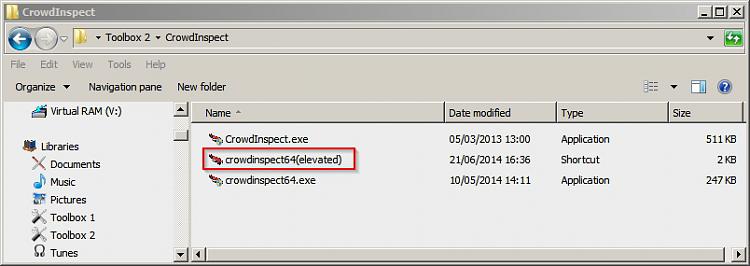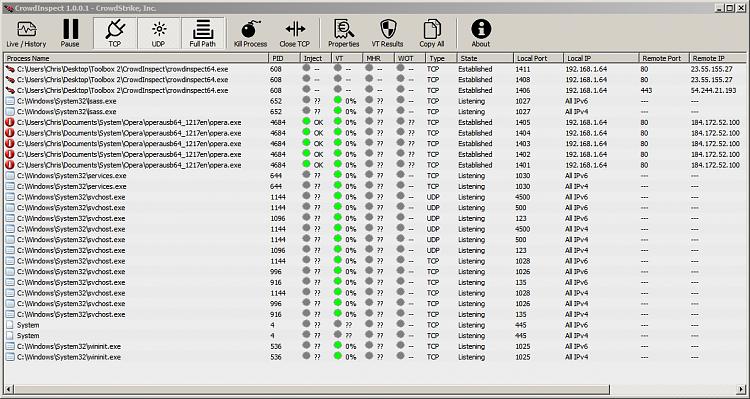New
#1
Port 9000 not available: no idea what software is using it
Hi,
When trying to install a software named "New World Studio" (wife's software), I receive an error mesage stating that "Port 9000 reserved to OpenSim 3D world server is not available. Please check another instance is not already running".
I've done my research, and found out that the culprit appears to be the "System" service (description "NT Kernel & System"), which causes the port 9000 to be in constant "Listening" mode.
Now, I have no idea which software is actually keeping the port in question busy. Could anybody help me find out, so that I might decide whether to uninstall it and solve the problem?
I'm enclosing the SF Diagnostic tool file.
Thanks a lot,
Giorgio


 Quote
Quote