New
#11
Connected but with no internet !
-
-
New #12
-
New #13
Thank you for your suggestions
I have done this a million times. Tried to change DNS to 8.8.8.8 then back to automatic, and rebooted a dozen times...
The REALLY strange thing is that booting on Linux from the USB, everything works great ! I just don't get it !!
Could it be some kind of weird virus?
I am going to buy a new 1Gbps Net card, but I am sure this is not the problem...
I am just so much out of options !!
-
New #14
No problem, the adapter is under automatic address.
-
New #15
I'm still not happy with your network status/details, that shows a strange DNS address rather than your router's IP address.
Also, there's something very suspicious about the fact that you also have a WINS server in your details.
All of this is very non-standard in my own experience. I have AUTO for both IP and DNS, and also have no WINS server. This is how ALL of my machines and network connections appear.
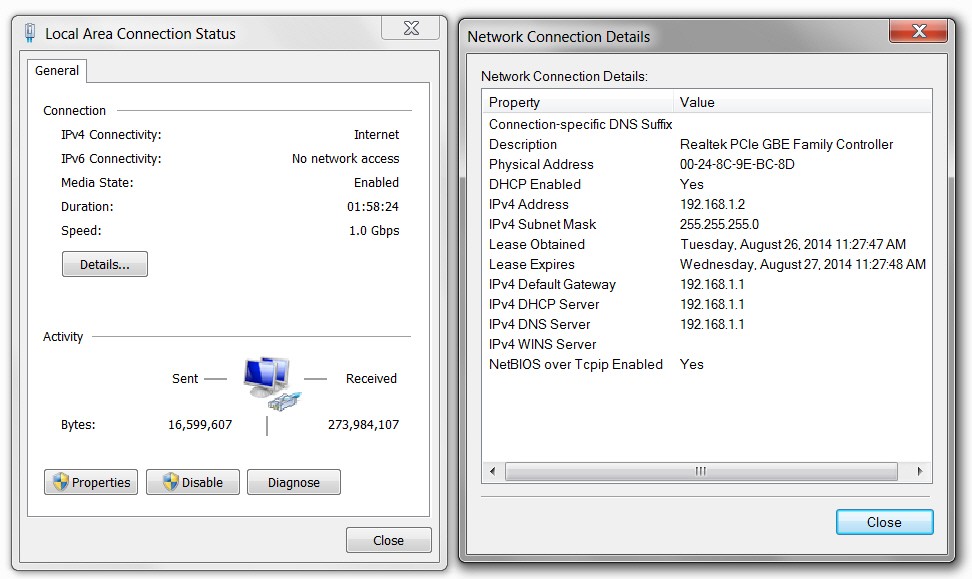
-
New #16
Ok I will try to match your Details...
btw.. I bought a new network card.
Now it has different behaviour...
It connects, gets ip, and access to the internet, and after a few seconds it disconnects, and then all over again..
-
New #17
For the few seconds that it connects and for a fact I know that it gets an ip I get the following...
Please advice as to how I "get rid" of the Wins Server... although it was working without problem before.
-
-
New #19
Make sure your Antivirus firewall don't block your outbound ! even you are connected to internet, firewall can block all ports ! Disable it for a while !
Cheers!
-
New #20
Related Discussions

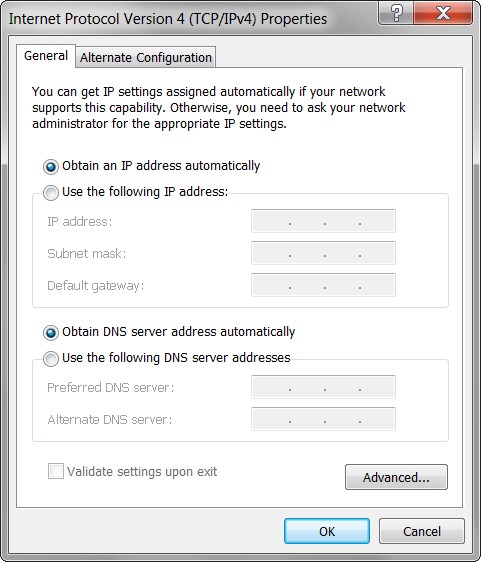

 Quote
Quote