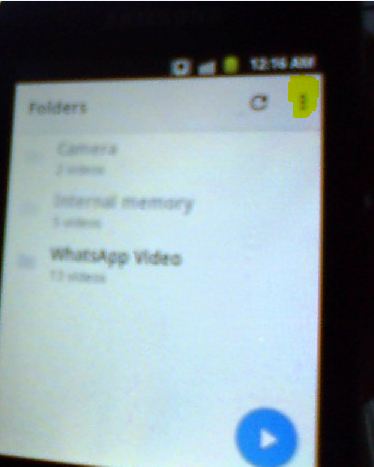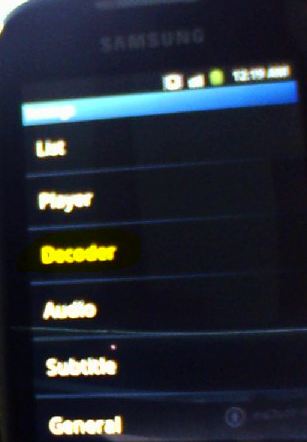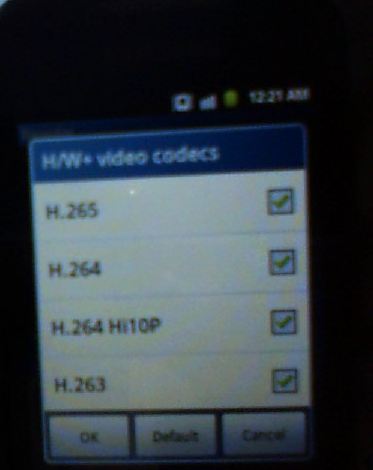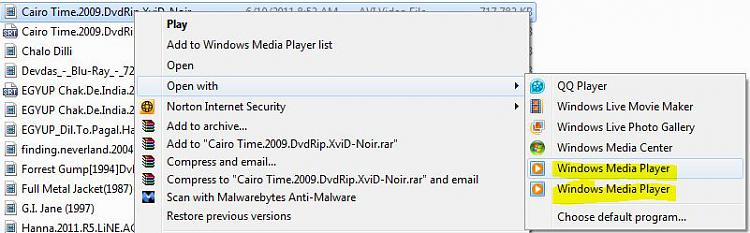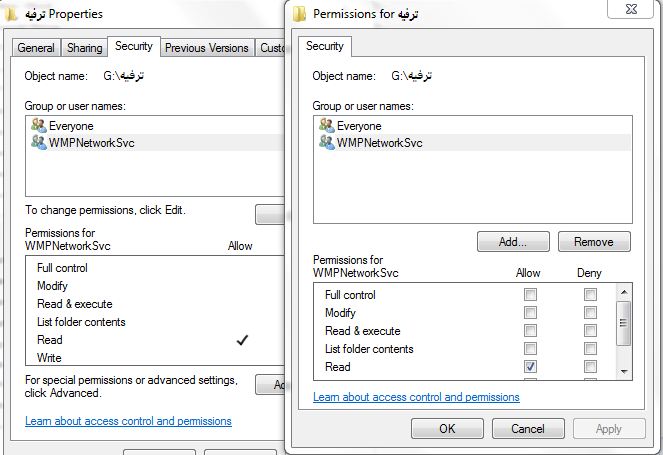New
#51
I can confirm that I used AnDLNA to locate an FLV file on my DLNA server and then selected MX Player as the player and watched the video on my phone. I did not copy the video to my phone.
Google your phone, go to the phone's mfr's website and you should be able to determine which cpu is in your phone.


 Quote
Quote