New
#11
I was curious to know many things, but didn't get an answer for those many things.
OK, my dear friend, here goes the big bang. ( atleast I think so.:))
Download, install and run Technitium MAC Address Changer Technitium MAC Address Changer - Free download and software reviews - CNET Download.com ( You will extract the downloaded zip file into a folder, and install the latest version. For the program to install correctly you must be a user with administrative privileges. I would further advise that you create a System Restore point before installing.)
If your currently Active MAC address is not the same as the Original hard coded MAC Address, the "Restore Original" tab will not be greyed out . Just click on it to restore the original hard coded MAC Address by removing the registry entry where any changed address is stored.
Last edited by jumanji; 27 May 2015 at 10:39.

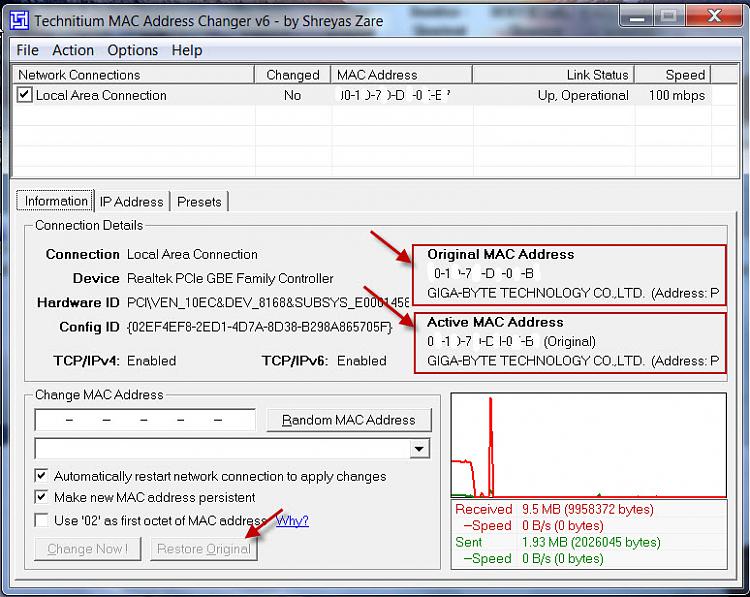

 Quote
Quote