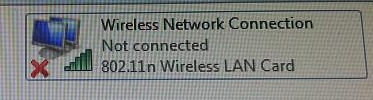New
#11
Clean start up had no effect. When Time Warner came out and set up our internet they asked how many devices and he put 4 but I told him it would be more. He said that was ok. Could it be that we have too many devices?
Edit: Yes, they were already started I just changed them to automatic.
Last edited by mcraft17; 12 Jun 2015 at 21:04. Reason: added something


 Quote
Quote