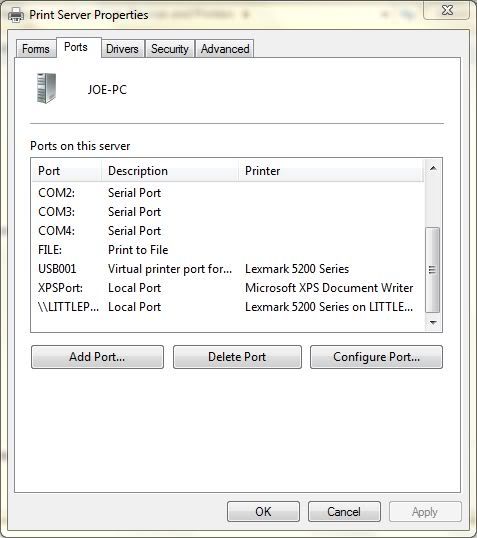New
#11
IP? Are you referring to the local IP, or something? I didn't know that devices were given their own IP. I know the local IP of XPMACHINE2, but I don't know if the printer has its own, separate IP.
About the folder sharing: I got a bright idea and went and looked at my Public folder. It had a bunch of permissions (including permissions for BATCH, INTERACTIVE, and SERVICE) that my other folder didn't, so I decided to create permissions in C:\Users\Me to match those in C:\Users\Public, and give them all full control. When I add those permissions, they add fine until I hit "Apply". At that point, it pops up a dialog box saying "Applying permissions to C:\Users\Me\<various folders>\<various filenames>." However, it pops up a bunch of dialog boxes during the process saying, "An error occurred while applying security information to C:\Users\Me\<folder>. Access is denied." It gives me this error every single folder in C:\Users\Me, telling me that acess is denied. Now, I am the owner of this folder. I don't see why my access is denied.
By the way, I have encountered this problem before (access being denied). I couldn't just go in and delete my Windows.old folder; I had to actually do the whole Disk Cleanup thing. Would changing the permissions on my whole C: drive help? (When I go in to change the permissions for "Users" to full control, it tells me "You are about to change permissions for the root directory. This can result in unexpected access and security problems. Do you wish to continue." I thought I'd better ask you people before going through with it.)
Last edited by INH; 12 Nov 2009 at 10:48.


 Quote
Quote