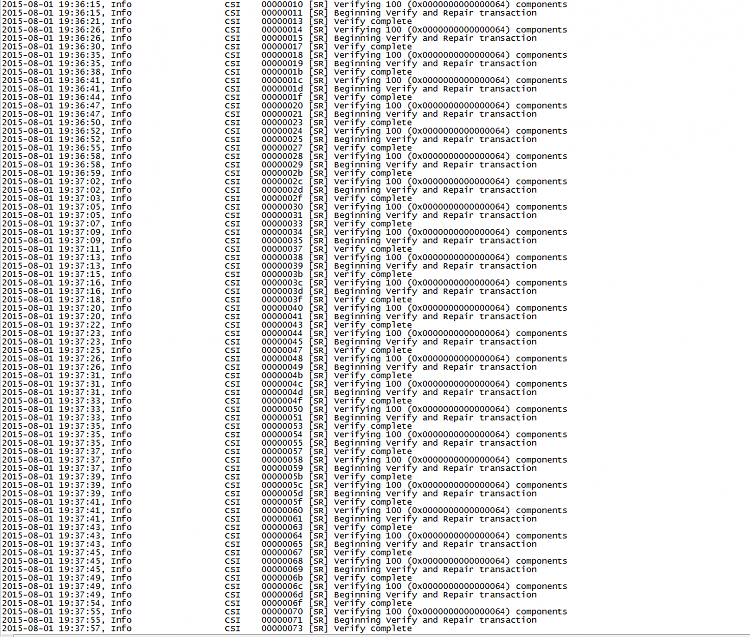New
#1
Network Connections Constantly Crashing, Need Help!
So recently I've been having network issues. It started when I realized that my Network Adapters were not showing in the Network Connections folder, despite being in the device manager and working correctly. I tried every solution on the net to fix this, and nothing seems to work. However, I think I've located the core of the problem and I was wondering if you could help.
This screen shot is from the Action Center Recent Problems page or whatever its called:
Screenshot by Lightshot
Checking for solution provides no help.
However, this shows that the network connections is literally failing every minute. Which I think is the root cause of my main issue. If anyone has any idea how to solve this, Id love some help.
Another screenshot here shows the details of the crashes:
Screenshot by Lightshot
I believe all are the same.


 Quote
Quote