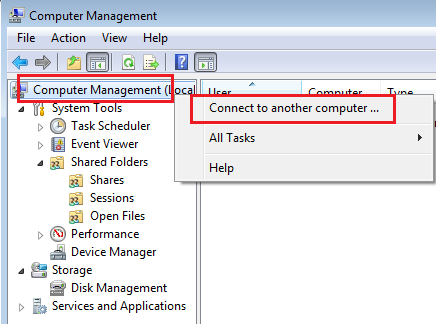New
#1
file server
I have a windows 7 machine which I used as a print server and also accessing software installation media for installing. what is the best way to disconnect a session and how do I know how many session are currently on the machine.
TIA


 Quote
Quote