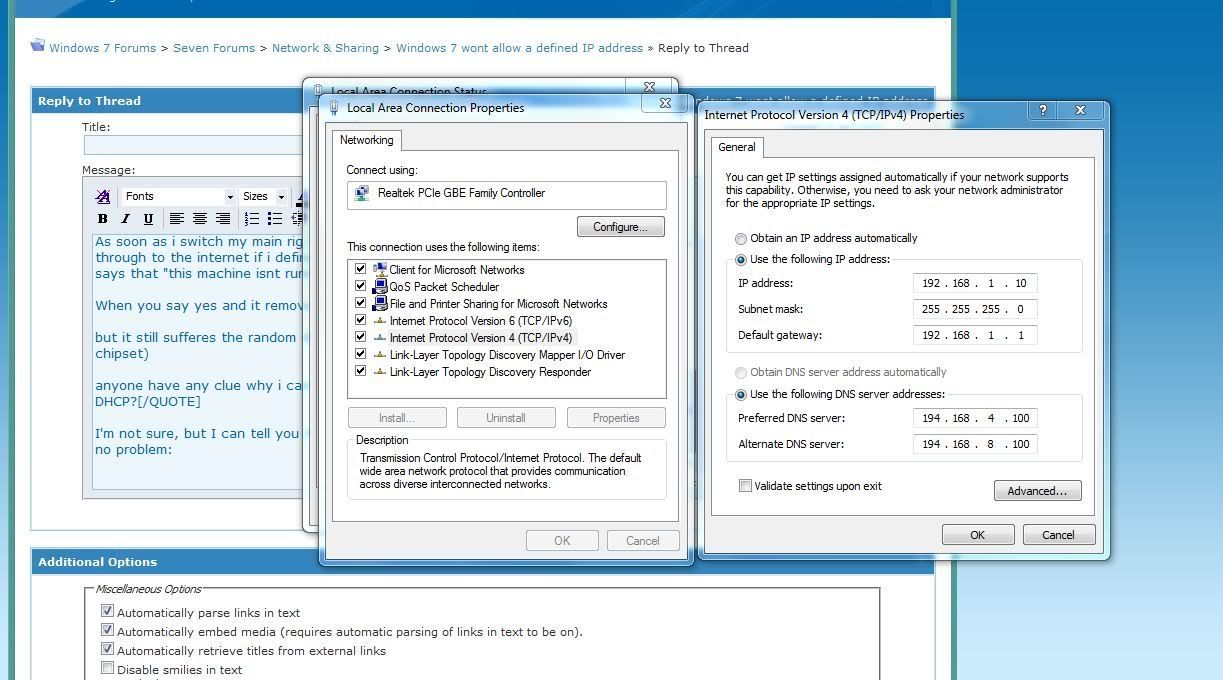New
#1
Windows 7 wont allow a defined IP address
ok so i have a Netgear DG834PN ADSL router
I have 2 machines connected to it, my server box (running XP) which is setup as follows:
IP 192.168.0.253
Subnet 255.255.255.0
Gateway (Netgear Router) - 192.168.0.1
DNS 156.154.70.1
156.154.71.1
My main rig which used to run XP was configured exactly the same but with an IP address of 192.168.0.1
Im on BE Unlimited which uses a static IP address connection that doesnt require a login on the router.
This setup has worked flawlessly for years with both machines running XP.
As soon as i switch my main rig over to Windows 7. the 7 machine refuses to connect through to the internet if i define my parameters as above. I run troubleshooter and it says that "this machine isnt running DHCP. Try fixing this as Administrator?"
When you say yes and it removes your defined settingsa and uses DHCP it works....
but it still sufferes the random disconnects and fails as its an nVidia connection (680i chipset)
anyone have any clue why i cant define specific ip address etc and can only use DHCP?


 Quote
Quote