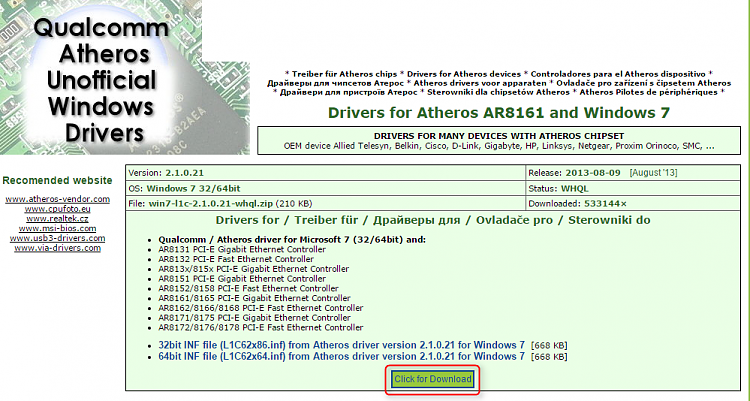New
#1
Belkin Wireless Adapter not recognized
I have Windows 10 and 7 on the same computer, as you could probably guess, I'm 'downgrading' from 10. I plug my wireless adapter into my computer running the brand new Windows 7 installation and it makes the 3-chime "dundundun" sound, which I think means there's an error. It shows up in the device manager under Other Devices as "802.11ac NIC" (or was it 802.11n?) with a /!\ on the icon. There's an ethernet listing right below it with the same icon. I've plugged it into all USB ports, 2.0 and 3.0. It's a Belkin F9L1108TG (F9L1108v1). I lost the CD that came with it and Realtek's website is down so I can't download drivers from them as I've read is necessary. Belkin's website does not supply the driver for this model. I don't have ethernet access to my router/modem from my computer (it's a desktop) so I can't run Windows Update or anything. I've downloaded multiple driver packages from third party websites on my W10 OS as a last resort, but they didn't work. I didn't have to go through this with my old W7 setup a long time ago. What do I do from here?
Last edited by chrisav; 06 Feb 2016 at 01:08.


 Quote
Quote