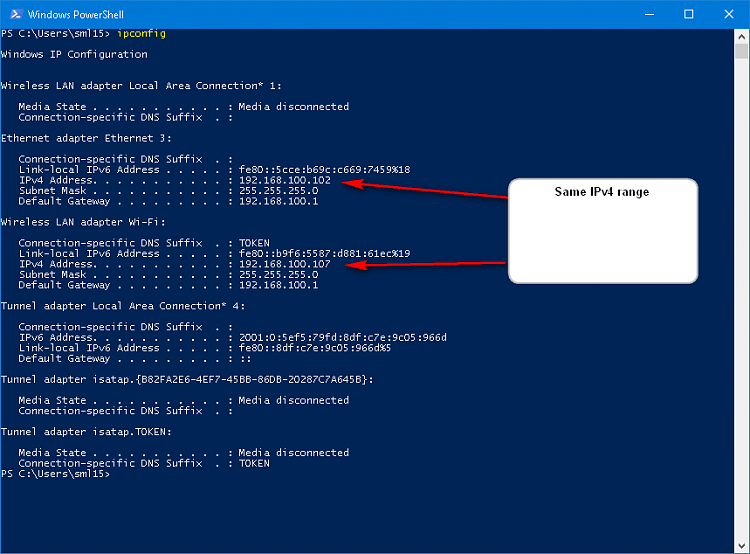New
#1
unidentified network
Hi,
Am having trouble with a netgear router and win7 tells me that I am conected to a unidentified network and does not allow me to log in to the router when using ethernet but on wifi I can do this no problem. The router is a WNDR4000.
Any ideas???
Last edited by beefy99; 28 Feb 2016 at 10:34. Reason: more info


 Quote
Quote