New
#1
IP address conflict, only one PC on
How do I resolve this random alert
This laptop has been in Hibernation mode over night (all other PCs are shut down) but I fail to understand how there can be a conflict when no other PCs are "on" ?
I have done a search (of this forum) for ip address conflict but I cannot find a scenario that makes sense to me nor that I can understand.
In an attempt to do some research I have found and tested NETWORK SCANNER (by SoftPerfect) -- thanks to "Ztruker" at Need utility to find where IP address conflict is. and that Network tool indicates all open PCs are through one IP address. (That was when there were 3 PCs on, and one printer.
Other PCs occasionally also display the IP Address Conflict alert.
We do not have a formal network, all PCs are standalone and two PCs share one printer (one by USB and the second by WiFi)
I assume all devices we run (3 PCs, video streaming to TV, printer-scanner, 2 cell-phones when wifi connected to PCs) are all using the same address (or is it MAC ?). Fiddling with router settings is dangerous territory for me as I have overstepped by skills threshold already and if I sabotage the router settings I am isolated from seeking help here at sevenforums.
This laptop has been using hibernation mode for over a week just trying to research this IP address conflict, and has become very unstable desparately needs a reboot to refresh.
NetworkScanner when tested with VirusTotal reports 4 threats (incl one by Malwarebytes). I have contacted SoftPerfect.com and they referred me to their knowledge Base article Antivirus reports malware in one of SoftPerfect products
I would appreciate any help to resolve this IP conflict annoyance. Thank you :)
SPECS:
Toshiba Satellite C665
OS:= Windows 7 Home Premium (32-bit), sp1 (Build 7601) OEM
UI:=Classic Shell Start + Classic Explorer
Windows Indexing = disabled

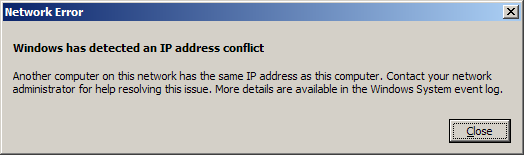

 Quote
Quote
