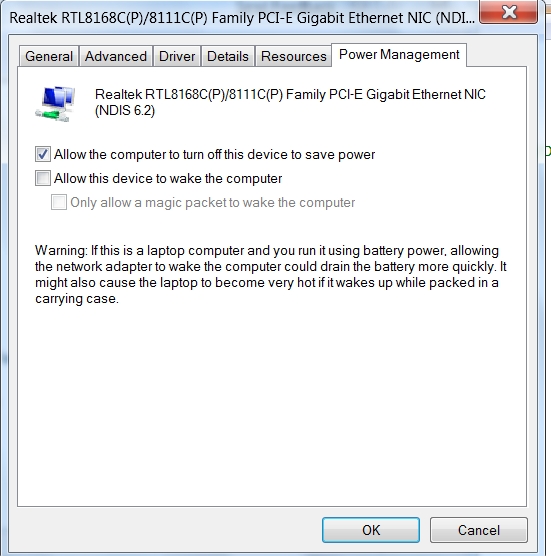New
#1
Hibernate Resume Problem
Hi guys,
Wondering you you can help me with this issue from resuming from a hibernate or sleep state, and not being able to get a network connection at all.
I would then have to restart the laptop to get the connection back.
My laptop is a Compaq v3118au which has a nvidia nic and a broadcom 802.11b/g WLAN.


 Quote
Quote