New
#1
Problems setting up a remote desktop connection
I'm trying to connect to a machine that has Win7 Ultimate on it from my laptop that has WinXP Pro. I keep getting an error message when I try to find/connect regardless of what direction I try to make the connection from.
I have tried to enter my PC name & IP address in at this screen.
And then I get this error message.
I read something about port forwarding/listening to port 3389 but I have no clue what that means. I unchecked the "no exceptions" box in Windows Firewall as I was supposed to & I have no other firewall running.

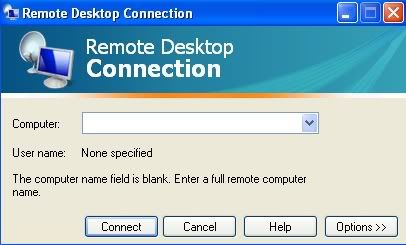
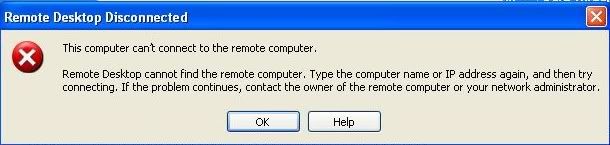

 Quote
Quote