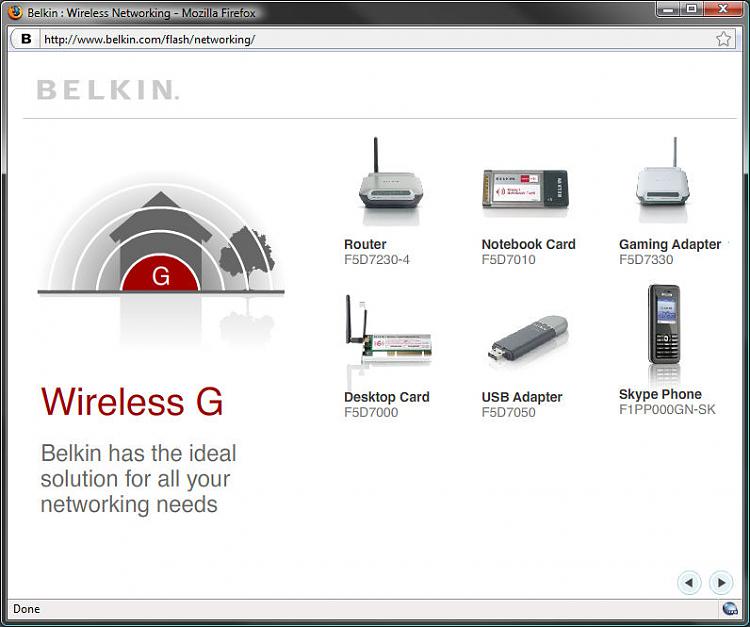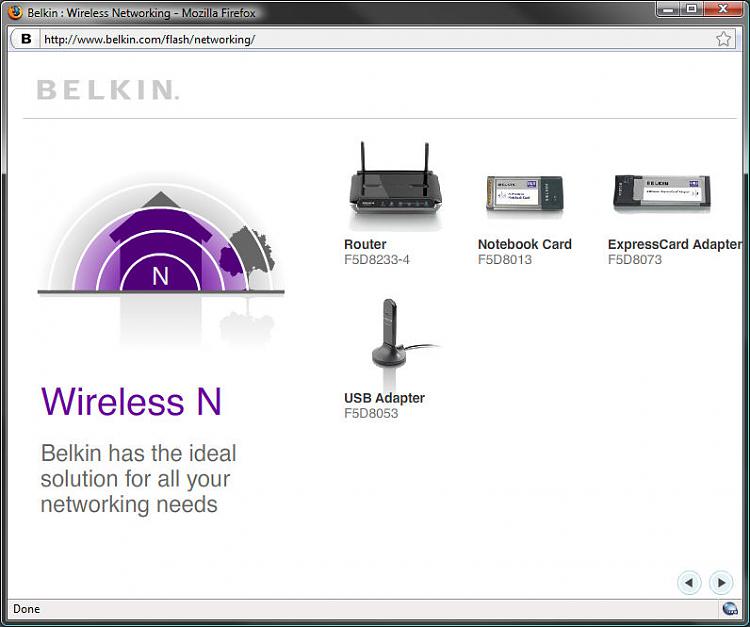New
#1
New PC And "N" LAN Internal Card ?
Hello,
Thinking of getting my son a new desktop HP PC for a birthday present.
Presently, on his old PC, he has it connected via an Ethernet cable to a "G" Router.
If I purchase the new PC (thinking a bit of the future) with an internal "N" LAN card,
will the card still work with the present "G" Router via an Ethernet cable ?
If he goes in the future with a wireless connection to the present G router, will it still work ?
Any caveats, etc. with getting the new PC with an N internal card ?
Thanks,
Bob


 Quote
Quote