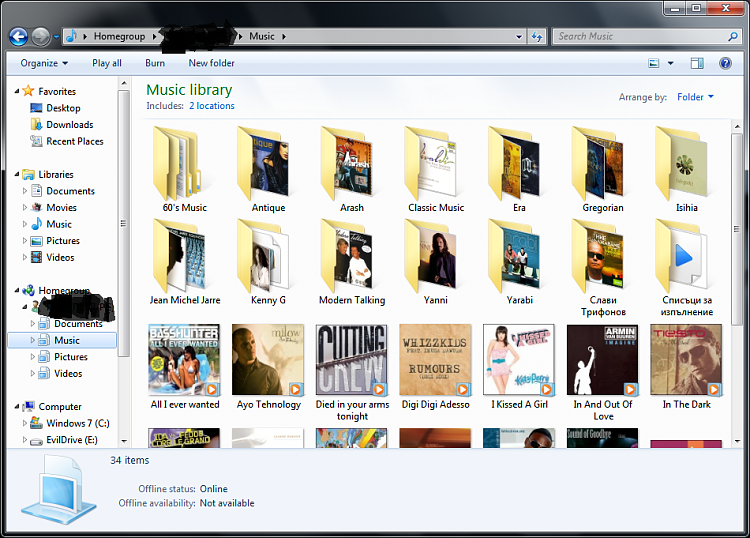New
#1
Buggy HomeGroup?
Simple problem:
After installing Windows Seven Professional x86 on my Mom's laptop a couple o' days ago, I set up a HomeGroup so we can share files. My mom can easily access my files even from the bedroom (room furtherest from my pc), but when I want to get something from her libraries I usually get rejected saying I don't have permission or her computer disappears from the HomeGroup list. On my mom's PC I have set my computer to be allowed, set all libraries to be shared and I checked "Allow Streaming" so I don't see why I have such a problem... The connection doesn't seem to work even when my mom's laptop is LITERALLY next to the router.
The connections with the router are set up like this:
The router gets the Internet from the DSL cable, I get the Internet with another cable coming out of the router (Port 1). My mom gets a wireless connection from the router, but since her laptop is kinda old, she uses a USB WLAN stick to get it. It's a... TP-LINK USB WLAN device or something...
So you got any idea why I have this problem?
Thanks previously,
Stefan.


 Quote
Quote