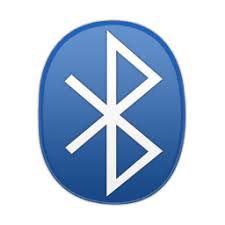New
#1
Bluetooth
I just wanted to clear a few things up about bluetooth on the above pc.
1. Does it actually have bluetooth? I.e can I transfer files from the pc to my mobile phone?
When looking through my pc I can see the bluetooth icon but when I click on it I can't see my mobiole phone (phone has bluetooth on) in other words it is greyed out.
Can a pc have the software for bluetooth and not the hardware?
2. If it does how do I actually get it to work?
I have been trying all day any help would be appreciated and if you have not noticed I am a pc novice.
Thanks


 Quote
Quote