New
#1
Where does Windows get info for "Network Map"
I have a small home network with 3 Windows 7 machines. I like to look at the "Network Map" now and then.
It changes with different routers and it even changes with different firmware on those routers. Last night I turned off "Homegroup" and now Windows cannot see ANY machines on the map. My network "works" fine. I have all computers sharing what I want.
I am asking "Where does Windows get it's information for the Network Map" so I can get the map working again. I already tried turning "Homegroup" back on, but here's what I get. (left) and what it looked like before (right) (I renamed it but settings are the same)

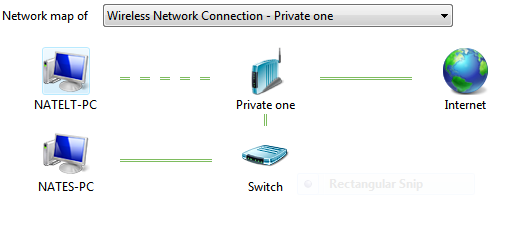


 Quote
Quote