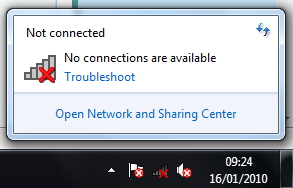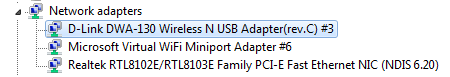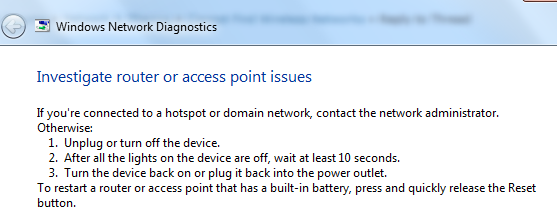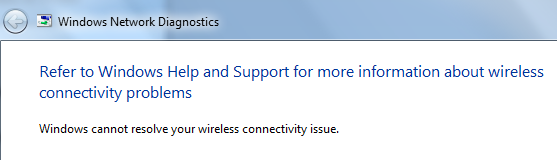New
#1
Cannot Find Wireless Networks
Hey, i got my mum a new pc a couple of days ago, and searched on microsoft for a Windows 7 compatible Wireless Network Adapter, and came across the D-Link DWA-130 so i when't out and bought it, it install's fine no problems there, but it doesnt find any networks, when i 1st installed it, it found my network and 1 other, i tried connecting to mine, after typing in my password, it just said it was unable to connect, i can connect using my ethernet cable so i know the router is working fine, im running on Windows 7 Home Premium 64-bit if any1 could help me solve this problem, id really appreciate it.


 Quote
Quote