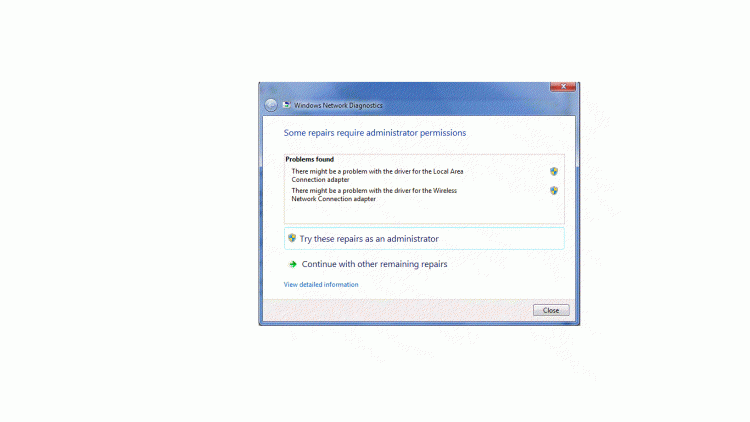New
#51
"Problem with the driver for Wireless Adapter"
-
-
New #52
Thanks - Limited connectivity solved
spent 3+ months with no internet access on my main rig. i just didnt have time to fix it being that it was taking me 2 hours of troubleshooting everytime i tried with no results. Google only told me it was the router but this was across 2 different routers both that were connecting fine to laptops. I was about an hour away from reinstalling before coming to this thread. Thanks!!!! Eset must have dropped the ball b/c i have been using it since 7 came out. i think i even had it on 7 beta. Some random update is what did it.
Anyway thanks again.
-
New #53
I'm new to this forum.. found it through google.. on specifically this topic regarding network connectivity. Al the information on this topic was very sound, i followed similar steps, which all made sense.. but still couldnt get a connection via wired. I ended up at the very end disabling NAV restarted and boom.. was online.. wish i read the AV stuff towards the end of this topic first lol
anyhow, great work on such informative help as im back online because of this forum.. great work guys
-
New #54
I have this problem - please help
Hi,
I know this is an old thread but I woke up this morning with exactly this problem. I did what you did - re-installed wireless driver, tried a different wireless device, restored, plugged into the lan via ethernet - all to no avail. Computer sees my network adapters fine and they are enabled, can see my network but cannot connect. I do not have Eset (I use McAfee). System info below and device manager, network connections and troubleshoot results screenshots attached. I am not all the technical so if you have any advice you have to be a little explicit for me.
Thanks in advance.
Tom
Name [00000000] WAN Miniport (SSTP)
Adapter Type Not Available
Product Type WAN Miniport (SSTP)
Installed Yes
PNP Device ID ROOT\MS_SSTPMINIPORT\0000
Last Reset 6/02/2011 10:38 AM
Index 0
Service Name RasSstp
IP Address Not Available
IP Subnet Not Available
Default IP Gateway Not Available
DHCP Enabled No
DHCP Server Not Available
DHCP Lease Expires Not Available
DHCP Lease Obtained Not Available
MAC Address Not Available
Driver c:\windows\system32\drivers\rassstp.sys (6.1.7600.16385, 73.50 KB (75,264 bytes), 14/07/2009 9:54 AM)
Name [00000001] WAN Miniport (IKEv2)
Adapter Type Not Available
Product Type WAN Miniport (IKEv2)
Installed Yes
PNP Device ID ROOT\MS_AGILEVPNMINIPORT\0000
Last Reset 6/02/2011 10:38 AM
Index 1
Service Name RasAgileVpn
IP Address Not Available
IP Subnet Not Available
Default IP Gateway Not Available
DHCP Enabled No
DHCP Server Not Available
DHCP Lease Expires Not Available
DHCP Lease Obtained Not Available
MAC Address Not Available
Driver c:\windows\system32\drivers\agilevpn.sys (6.1.7600.16385, 48.00 KB (49,152 bytes), 14/07/2009 9:55 AM)
Name [00000002] WAN Miniport (L2TP)
Adapter Type Not Available
Product Type WAN Miniport (L2TP)
Installed Yes
PNP Device ID ROOT\MS_L2TPMINIPORT\0000
Last Reset 6/02/2011 10:38 AM
Index 2
Service Name Rasl2tp
IP Address Not Available
IP Subnet Not Available
Default IP Gateway Not Available
DHCP Enabled No
DHCP Server Not Available
DHCP Lease Expires Not Available
DHCP Lease Obtained Not Available
MAC Address Not Available
Driver c:\windows\system32\drivers\rasl2tp.sys (6.1.7600.16385, 77.00 KB (78,848 bytes), 14/07/2009 9:54 AM)
Name [00000003] WAN Miniport (PPTP)
Adapter Type Not Available
Product Type WAN Miniport (PPTP)
Installed Yes
PNP Device ID ROOT\MS_PPTPMINIPORT\0000
Last Reset 6/02/2011 10:38 AM
Index 3
Service Name PptpMiniport
IP Address Not Available
IP Subnet Not Available
Default IP Gateway Not Available
DHCP Enabled No
DHCP Server Not Available
DHCP Lease Expires Not Available
DHCP Lease Obtained Not Available
MAC Address Not Available
Driver c:\windows\system32\drivers\raspptp.sys (6.1.7600.16385, 72.00 KB (73,728 bytes), 14/07/2009 9:54 AM)
Name [00000004] WAN Miniport (PPPOE)
Adapter Type Not Available
Product Type WAN Miniport (PPPOE)
Installed Yes
PNP Device ID ROOT\MS_PPPOEMINIPORT\0000
Last Reset 6/02/2011 10:38 AM
Index 4
Service Name RasPppoe
IP Address Not Available
IP Subnet Not Available
Default IP Gateway Not Available
DHCP Enabled No
DHCP Server Not Available
DHCP Lease Expires Not Available
DHCP Lease Obtained Not Available
MAC Address Not Available
Driver c:\windows\system32\drivers\raspppoe.sys (6.1.7600.16385, 76.00 KB (77,824 bytes), 14/07/2009 9:54 AM)
Name [00000005] WAN Miniport (IPv6)
Adapter Type Not Available
Product Type WAN Miniport (IPv6)
Installed Yes
PNP Device ID ROOT\MS_NDISWANIPV6\0000
Last Reset 6/02/2011 10:38 AM
Index 5
Service Name NdisWan
IP Address Not Available
IP Subnet Not Available
Default IP Gateway Not Available
DHCP Enabled No
DHCP Server Not Available
DHCP Lease Expires Not Available
DHCP Lease Obtained Not Available
MAC Address Not Available
Driver c:\windows\system32\drivers\ndiswan.sys (6.1.7600.16385, 116.00 KB (118,784 bytes), 14/07/2009 9:54 AM)
Name [00000006] WAN Miniport (Network Monitor)
Adapter Type Not Available
Product Type WAN Miniport (Network Monitor)
Installed Yes
PNP Device ID ROOT\MS_NDISWANBH\0000
Last Reset 6/02/2011 10:38 AM
Index 6
Service Name NdisWan
IP Address Not Available
IP Subnet Not Available
Default IP Gateway Not Available
DHCP Enabled No
DHCP Server Not Available
DHCP Lease Expires Not Available
DHCP Lease Obtained Not Available
MAC Address Not Available
Driver c:\windows\system32\drivers\ndiswan.sys (6.1.7600.16385, 116.00 KB (118,784 bytes), 14/07/2009 9:54 AM)
Name [00000007] Intel(R) 82578DC Gigabit Network Connection
Adapter Type Ethernet 802.3
Product Type Intel(R) 82578DC Gigabit Network Connection
Installed Yes
PNP Device ID PCI\VEN_8086&DEV_10F0&SUBSYS_80001025&REV_06\3&11583659&0&C8
Last Reset 6/02/2011 10:38 AM
Index 7
Service Name e1kexpress
IP Address Not Available
IP Subnet Not Available
Default IP Gateway Not Available
DHCP Enabled Yes
DHCP Server Not Available
DHCP Lease Expires Not Available
DHCP Lease Obtained Not Available
MAC Address 90:FB:A6:2F:44:04
Memory Address 0xFBEC0000-0xFBEDFFFF
Memory Address 0xFBEF8000-0xFBEF8FFF
IRQ Channel IRQ 4294967294
Driver c:\windows\system32\drivers\e1k6232.sys (11.2.19.0, 203.66 KB (208,552 bytes), 12/12/2009 8:52 AM)
Name [00000008] WAN Miniport (IP)
Adapter Type Not Available
Product Type WAN Miniport (IP)
Installed Yes
PNP Device ID ROOT\MS_NDISWANIP\0000
Last Reset 6/02/2011 10:38 AM
Index 8
Service Name NdisWan
IP Address Not Available
IP Subnet Not Available
Default IP Gateway Not Available
DHCP Enabled No
DHCP Server Not Available
DHCP Lease Expires Not Available
DHCP Lease Obtained Not Available
MAC Address Not Available
Driver c:\windows\system32\drivers\ndiswan.sys (6.1.7600.16385, 116.00 KB (118,784 bytes), 14/07/2009 9:54 AM)
Name [00000009] Microsoft ISATAP Adapter
Adapter Type Tunnel
Product Type Microsoft ISATAP Adapter
Installed Yes
PNP Device ID ROOT\*ISATAP\0000
Last Reset 6/02/2011 10:38 AM
Index 9
Service Name tunnel
IP Address Not Available
IP Subnet Not Available
Default IP Gateway Not Available
DHCP Enabled No
DHCP Server Not Available
DHCP Lease Expires Not Available
DHCP Lease Obtained Not Available
MAC Address Not Available
Driver c:\windows\system32\drivers\tunnel.sys (6.1.7600.16385, 106.00 KB (108,544 bytes), 14/07/2009 9:54 AM)
Name [00000010] RAS Async Adapter
Adapter Type Not Available
Product Type RAS Async Adapter
Installed Yes
PNP Device ID Not Available
Last Reset 6/02/2011 10:38 AM
Index 10
Service Name AsyncMac
IP Address Not Available
IP Subnet Not Available
Default IP Gateway Not Available
DHCP Enabled No
DHCP Server Not Available
DHCP Lease Expires Not Available
DHCP Lease Obtained Not Available
MAC Address Not Available
Name [00000011] Belkin N1 Wireless USB Adapter
Adapter Type Not Available
Product Type Belkin N1 Wireless USB Adapter
Installed Yes
PNP Device ID Not Available
Last Reset 6/02/2011 10:38 AM
Index 11
Service Name netr28u
IP Address Not Available
IP Subnet Not Available
Default IP Gateway Not Available
DHCP Enabled Yes
DHCP Server Not Available
DHCP Lease Expires Not Available
DHCP Lease Obtained Not Available
MAC Address Not Available
Name [00000012] Belkin N1 Wireless USB Adapter
Adapter Type Not Available
Product Type Belkin N1 Wireless USB Adapter
Installed Yes
PNP Device ID Not Available
Last Reset 6/02/2011 10:38 AM
Index 12
Service Name netr28u
IP Address Not Available
IP Subnet Not Available
Default IP Gateway Not Available
DHCP Enabled Yes
DHCP Server Not Available
DHCP Lease Expires Not Available
DHCP Lease Obtained Not Available
MAC Address Not Available
Name [00000013] Belkin N1 Wireless USB Adapter
Adapter Type Not Available
Product Type Belkin N1 Wireless USB Adapter
Installed Yes
PNP Device ID Not Available
Last Reset 6/02/2011 10:38 AM
Index 13
Service Name netr28u
IP Address Not Available
IP Subnet Not Available
Default IP Gateway Not Available
DHCP Enabled Yes
DHCP Server Not Available
DHCP Lease Expires Not Available
DHCP Lease Obtained Not Available
MAC Address Not Available
Name [00000014] Microsoft Teredo Tunneling Adapter
Adapter Type Tunnel
Product Type Microsoft Teredo Tunneling Adapter
Installed Yes
PNP Device ID ROOT\*TEREDO\0000
Last Reset 6/02/2011 10:38 AM
Index 14
Service Name tunnel
IP Address Not Available
IP Subnet Not Available
Default IP Gateway Not Available
DHCP Enabled No
DHCP Server Not Available
DHCP Lease Expires Not Available
DHCP Lease Obtained Not Available
MAC Address Not Available
Driver c:\windows\system32\drivers\tunnel.sys (6.1.7600.16385, 106.00 KB (108,544 bytes), 14/07/2009 9:54 AM)
Name [00000015] Belkin N1 Wireless USB Adapter
Adapter Type Not Available
Product Type Belkin N1 Wireless USB Adapter
Installed Yes
PNP Device ID Not Available
Last Reset 6/02/2011 10:38 AM
Index 15
Service Name netr28u
IP Address Not Available
IP Subnet Not Available
Default IP Gateway Not Available
DHCP Enabled Yes
DHCP Server Not Available
DHCP Lease Expires Not Available
DHCP Lease Obtained Not Available
MAC Address Not Available
Name [00000016] Microsoft ISATAP Adapter
Adapter Type Tunnel
Product Type Microsoft ISATAP Adapter
Installed Yes
PNP Device ID ROOT\*ISATAP\0001
Last Reset 6/02/2011 10:38 AM
Index 16
Service Name tunnel
IP Address Not Available
IP Subnet Not Available
Default IP Gateway Not Available
DHCP Enabled No
DHCP Server Not Available
DHCP Lease Expires Not Available
DHCP Lease Obtained Not Available
MAC Address Not Available
Driver c:\windows\system32\drivers\tunnel.sys (6.1.7600.16385, 106.00 KB (108,544 bytes), 14/07/2009 9:54 AM)
Name [00000017] Belkin N1 Wireless USB Adapter
Adapter Type Not Available
Product Type Belkin N1 Wireless USB Adapter
Installed Yes
PNP Device ID Not Available
Last Reset 6/02/2011 10:38 AM
Index 17
Service Name netr28u
IP Address Not Available
IP Subnet Not Available
Default IP Gateway Not Available
DHCP Enabled Yes
DHCP Server Not Available
DHCP Lease Expires Not Available
DHCP Lease Obtained Not Available
MAC Address Not Available
Name [00000018] Belkin N1 Wireless USB Adapter
Adapter Type Ethernet 802.3
Product Type Belkin N1 Wireless USB Adapter
Installed Yes
PNP Device ID USB\VID_050D&PID_805C\6&1966D880&0&3
Last Reset 6/02/2011 10:38 AM
Index 18
Service Name netr28u
IP Address Not Available
IP Subnet Not Available
Default IP Gateway Not Available
DHCP Enabled Yes
DHCP Server Not Available
DHCP Lease Expires Not Available
DHCP Lease Obtained Not Available
MAC Address 00:1C F
F B:9C:7C
B:9C:7C
Driver c:\windows\system32\drivers\netr28u.sys (2.1.0.0, 539.50 KB (552,448 bytes), 14/08/2007 10:49 PM)
-
New #55
wireless network connection 2 adapter problem!
as u see i am clueless Tracy lol..didn;t even find where i could open my own new thread!..bought 1st laptop for hub for x-mas...then just another 2 weeks ago i am in canada on bell/sympatico network tried to add anew AVG 2011 free trial (3 times now i got the 30day trial) never had much issues with 4 different pc on my wireless box till after i did this recent update right before i did i saw in the restore point list that a critical update was prformed..when my son did the atuo fix scan under connection problem it said might be a problem w/the drivers for the wireless network connection 2 adapter...(HUH??) second line "might be a problemw/the driver for the local area connection adapter...(AGAIN HUH!!)my new laptop is what i am on now & wired pc r on so far so good
i have read and read threads and just seems more confused
please someone help me !!!!!
my hands are shaking as i type i dunno what i should do ? my 15 yr old is lost so i am scared to death !!!!!!!1
-
New #56
-
New #57
This IS an AVG Problem
!!!!!!!!!!!!!!!!!LOOK!!!!!!!!!!!!!!!!!!! STEP BY STEP FIX FOR WINDOWS 7 & VISTA!!!!!!!!!!!!!!!!!!!!!!!!!!!LOOK!!!!!!!!!!!!!!!
There might be a problem with the driver for the Wireless Network Connection adapter
if this is your problem then complete the following!!! it works!
STEP 1: Click Start
STEP 2: Click Control Panel
STEP 3: Click Network and Internet (second green heading down on left)
STEP 4: Click on Network and Sharing Center (first green heading)
STEP 5: Click on Change adapter settings (third heading down in light blue panel on the left-hand side)
STEP 6: Right-click on Wireless Network Connection in the panel on the left, then click properties
STEP 7: In the box it will say, "This connection uses the following items:." Un-select 'AVG network filter driver'
STEP 9: Click OK
STEP 10: YOU'RE DONE
-
New #58
Hi,
I also have the extact above problem. Unfortunately, none of the above solutions worked for me. I had ad-aware installed, when i uninstalled it, that is when my problems began. I then had AVG already installed, which i have now also uninstalled to try and get this fixed but with no success. I am not about to connect via wireless or ethernet. Other devices on my wireless network are still working fine. Something happened when i unstalled ad-aware. Any idea if this leaves config files somewhere that would be causes a firewall issue? A system restore does not work either.
Thanks for all your help on this forum. I have read many threads which seem to point to a A/V or firewall type issue.
Thanks
-
New #59
Hi, I am facing this problem on my dell inspiron where it says, limited access to internet and after troubleshooting it says, there might be a problem with driver for the local area connection adapter as well as with the driver of wireless network connection adapter. Please help me, its been 3 days and no net on my laptop.
-
New #60
Wireless adapter not found in Dell ins 1545 - XP
Hi Sir,
For particular software installation purpose . i am change the OS 7 to XP. and install all the drivers except Wlan(R201509) . unable to wlan driver error. Dell wireless adapter not found
Please give the best solution.
Laptop model - Dell inspiron 1545 and OS XP
System details
Windows IP Configuration
Host Name . . . . . . . . . . . . : karthu
Primary Dns Suffix . . . . . . . :
Node Type . . . . . . . . . . . . : Unknown
IP Routing Enabled. . . . . . . . : No
WINS Proxy Enabled. . . . . . . . : No
DNS Suffix Search List. . . . . . : domain.name
Ethernet adapter Local Area Connection:
Connection-specific DNS Suffix . : domain.name
Description . . . . . . . . . . . : Marvell Yukon 88E8040 PCI-E Fast Ethernet Controller
Physical Address. . . . . . . . . : 00-25-64-64-28-20
Dhcp Enabled. . . . . . . . . . . : Yes
Autoconfiguration Enabled . . . . : Yes
IP Address. . . . . . . . . . . . : 192.168.0.2
Subnet Mask . . . . . . . . . . . : 255.255.255.0
Default Gateway . . . . . . . . . : 192.168.0.1
DHCP Server . . . . . . . . . . . : 192.168.0.1
DNS Servers . . . . . . . . . . . : 113.193.12.14
113.193.1.14
Lease Obtained. . . . . . . . . . : Wednesday, October 14, 2015 10:30:06 PM
Lease Expires . . . . . . . . . . : Thursday, October 15, 2015 12:30:06 AM
Pinging yahoo.com [206.190.36.45] with 32 bytes of data:
Reply from 206.190.36.45: bytes=32 time=295ms TTL=48
Reply from 206.190.36.45: bytes=32 time=300ms TTL=48
Reply from 206.190.36.45: bytes=32 time=301ms TTL=48
Reply from 206.190.36.45: bytes=32 time=308ms TTL=48
Ping statistics for 206.190.36.45:
Packets: Sent = 4, Received = 4, Lost = 0 (0% loss),
Approximate round trip times in milli-seconds:
Minimum = 295ms, Maximum = 308ms, Average = 301ms
Regards,
Karthu
Related Discussions





 Quote
Quote