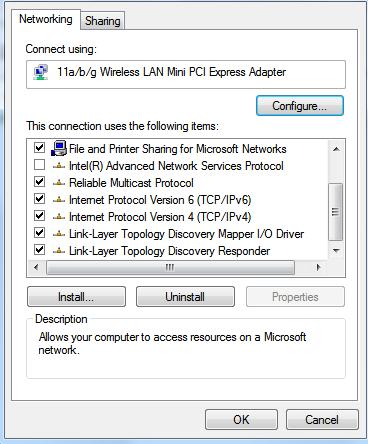New
#21
That is the order i prefer to do it with. And i think you might have something to go with in troubleshooting, but i would not bet my house on it. The route's job is to route/broadcast networks. If it is turned on before the modem, with no IPs it might not do anything or just broad a dummy network. When the modem do come on with all these IPs, the router might not know what to do as it thinks it's already doing it's job with broadcasting the dummy network.


 Quote
Quote