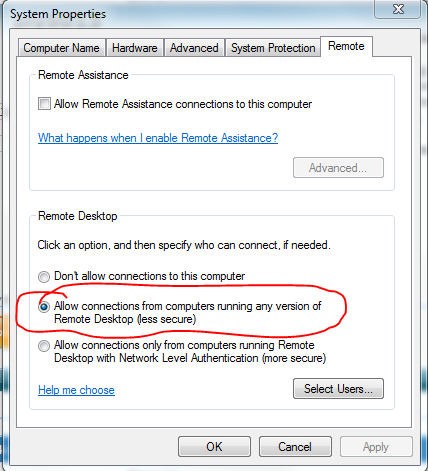New
#1
Remote Desktop Connection - Access Limited to one PC
I was using XP on my laptop on a docking station. My office upgraded me to a 7 pc so I could use the laptop to remote connect to while traveling. The new pc uses the IP that the laptop used to use. I connect perfectly from the laptop to the desktop with Remote Desktop Connection, but when I try to log in from other machines (I've tried Vista and a linux machine), I can't log in.
The log in screen shows up, but it tells me I have the wrong username and/or password when I use any machine other than my laptop.
Any ideas?
Thanks.


 Quote
Quote