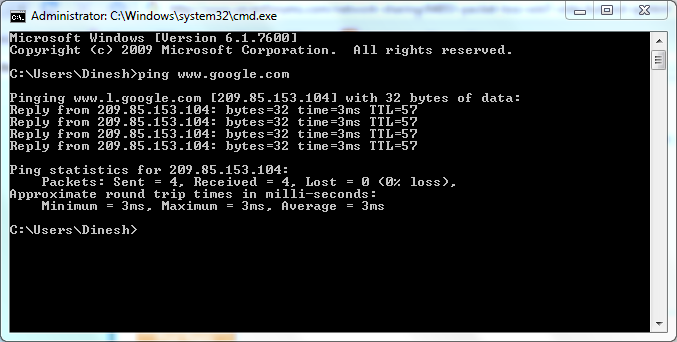New
#1
Packet loss in Win7/vista but not Xp
Hello,
Just curious if anyone has noticed packet loss in Vista/Win7 systems which is not present in WinXp.
I have tested this on both Comcast and Brighthouse residential internet connections. Two different intel i920 based computers, one with onboard Marvell NIC and the other with onboard Realtek 8111C NIC, both with dual boot configuration, and both connecting to the internet via motorola surfboard cable modems and Dlink DGL-4500 or Dir-655 routers. I even added an intel pci express NIC to one of the systems and using the intel (gigabit CT) NIC, the results are the same. I tried doing a safe mode boot with networking and the results are also the same.
Results:
Both computers running under XP experience 0% dropped packets when using ping test easy (Ping Test Easy - Free software downloads and software reviews - CNET Download.com). I ping www.Google.com with default settings (ping rate of 1 ping every 0.6 seconds and time out threshold of 500ms). Even if left to run for hours, there is 0% packet loss, or rarely if left running long enough, a max of 0.2% loss.
Both computers running under Win 7 (64 bit) pinging google with the same parameters will invariably show around 6-8% packet loss. The dropped packets will show up pretty quickly at the default ping rate.
Interestingly though, my brother has a computer with an onboard realtek 8111D NIC running under win7 pro (64 bit) and his system has 0% packet loss when pinging google with the same parameters. He has comcast internet service with a motorola cable/phone modem and a linksys router.
Has anyone else observed this packet loss with Win7/Vista systems? Anyone running Win7 or Vista systems want to do some pinging and report back???
Thanks for any input on these observations.


 Quote
Quote