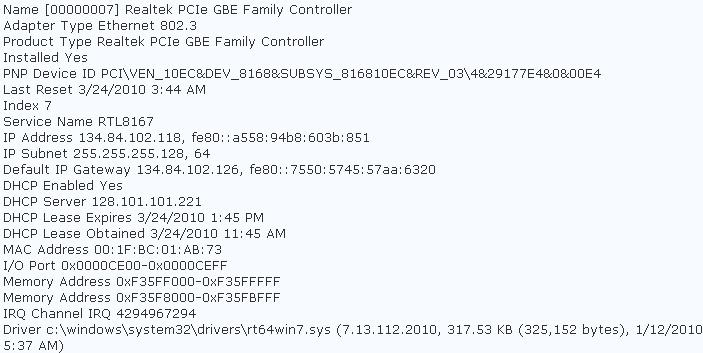Name [00000000] WAN Miniport (SSTP)
Adapter Type Not Available
Product Type WAN Miniport (SSTP)
Installed Yes
PNP Device ID ROOT\MS_SSTPMINIPORT\0000
Last Reset 3/24/2010 3:44 AM
Index 0
Service Name RasSstp
IP Address Not Available
IP Subnet Not Available
Default IP Gateway Not Available
DHCP Enabled No
DHCP Server Not Available
DHCP Lease Expires Not Available
DHCP Lease Obtained Not Available
MAC Address Not Available
Driver c:\windows\system32\drivers\rassstp.sys (6.1.7600.16385, 82.00 KB (83,968 bytes), 7/13/2009 7:10 PM)
Name [00000001] WAN Miniport (IKEv2)
Adapter Type Not Available
Product Type WAN Miniport (IKEv2)
Installed Yes
PNP Device ID ROOT\MS_AGILEVPNMINIPORT\0000
Last Reset 3/24/2010 3:44 AM
Index 1
Service Name RasAgileVpn
IP Address Not Available
IP Subnet Not Available
Default IP Gateway Not Available
DHCP Enabled No
DHCP Server Not Available
DHCP Lease Expires Not Available
DHCP Lease Obtained Not Available
MAC Address Not Available
Driver c:\windows\system32\drivers\agilevpn.sys (6.1.7600.16385, 59.00 KB (60,416 bytes), 7/13/2009 7:10 PM)
Name [00000002] WAN Miniport (L2TP)
Adapter Type Not Available
Product Type WAN Miniport (L2TP)
Installed Yes
PNP Device ID ROOT\MS_L2TPMINIPORT\0000
Last Reset 3/24/2010 3:44 AM
Index 2
Service Name Rasl2tp
IP Address Not Available
IP Subnet Not Available
Default IP Gateway Not Available
DHCP Enabled No
DHCP Server Not Available
DHCP Lease Expires Not Available
DHCP Lease Obtained Not Available
MAC Address Not Available
Driver c:\windows\system32\drivers\rasl2tp.sys (6.1.7600.16385, 127.00 KB (130,048 bytes), 7/13/2009 7:10 PM)
Name [00000003] WAN Miniport (PPTP)
Adapter Type Not Available
Product Type WAN Miniport (PPTP)
Installed Yes
PNP Device ID ROOT\MS_PPTPMINIPORT\0000
Last Reset 3/24/2010 3:44 AM
Index 3
Service Name PptpMiniport
IP Address Not Available
IP Subnet Not Available
Default IP Gateway Not Available
DHCP Enabled No
DHCP Server Not Available
DHCP Lease Expires Not Available
DHCP Lease Obtained Not Available
MAC Address Not Available
Driver c:\windows\system32\drivers\raspptp.sys (6.1.7600.16385, 109.00 KB (111,616 bytes), 7/13/2009 7:10 PM)
Name [00000004] WAN Miniport (PPPOE)
Adapter Type Not Available
Product Type WAN Miniport (PPPOE)
Installed Yes
PNP Device ID ROOT\MS_PPPOEMINIPORT\0000
Last Reset 3/24/2010 3:44 AM
Index 4
Service Name RasPppoe
IP Address Not Available
IP Subnet Not Available
Default IP Gateway Not Available
DHCP Enabled No
DHCP Server Not Available
DHCP Lease Expires Not Available
DHCP Lease Obtained Not Available
MAC Address Not Available
Driver c:\windows\system32\drivers\raspppoe.sys (6.1.7600.16385, 90.50 KB (92,672 bytes), 7/13/2009 7:10 PM)
Name [00000005] WAN Miniport (IPv6)
Adapter Type Not Available
Product Type WAN Miniport (IPv6)
Installed Yes
PNP Device ID ROOT\MS_NDISWANIPV6\0000
Last Reset 3/24/2010 3:44 AM
Index 5
Service Name NdisWan
IP Address Not Available
IP Subnet Not Available
Default IP Gateway Not Available
DHCP Enabled No
DHCP Server Not Available
DHCP Lease Expires Not Available
DHCP Lease Obtained Not Available
MAC Address Not Available
Driver c:\windows\system32\drivers\ndiswan.sys (6.1.7600.16385, 160.50 KB (164,352 bytes), 7/13/2009 7:10 PM)
Name [00000006] WAN Miniport (Network Monitor)
Adapter Type Not Available
Product Type WAN Miniport (Network Monitor)
Installed Yes
PNP Device ID ROOT\MS_NDISWANBH\0000
Last Reset 3/24/2010 3:44 AM
Index 6
Service Name NdisWan
IP Address Not Available
IP Subnet Not Available
Default IP Gateway Not Available
DHCP Enabled No
DHCP Server Not Available
DHCP Lease Expires Not Available
DHCP Lease Obtained Not Available
MAC Address Not Available
Driver c:\windows\system32\drivers\ndiswan.sys (6.1.7600.16385, 160.50 KB (164,352 bytes), 7/13/2009 7:10 PM)
Name [00000007] Realtek PCIe GBE Family Controller
Adapter Type Ethernet 802.3
Product Type Realtek PCIe GBE Family Controller
Installed Yes
PNP Device ID PCI\VEN_10EC&DEV_8168&SUBSYS_816810EC&REV_03\4&29177E4&0&00E4
Last Reset 3/24/2010 3:44 AM
Index 7
Service Name RTL8167
IP Address 134.84.102.118, fe80::a558:94b8:603b:851
IP Subnet 255.255.255.128, 64
Default IP Gateway 134.84.102.126, fe80::7550:5745:57aa:6320
DHCP Enabled Yes
DHCP Server 128.101.101.221
DHCP Lease Expires 3/24/2010 1:45 PM
DHCP Lease Obtained 3/24/2010 11:45 AM
MAC Address 00:1F:BC:01:AB:73
I/O Port 0x0000CE00-0x0000CEFF
Memory Address 0xF35FF000-0xF35FFFFF
Memory Address 0xF35F8000-0xF35FBFFF
IRQ Channel IRQ 4294967294
Driver c:\windows\system32\drivers\rt64win7.sys (7.13.112.2010, 317.53 KB (325,152 bytes), 1/12/2010 5:37 AM)
Name [00000008] WAN Miniport (IP)
Adapter Type Not Available
Product Type WAN Miniport (IP)
Installed Yes
PNP Device ID ROOT\MS_NDISWANIP\0000
Last Reset 3/24/2010 3:44 AM
Index 8
Service Name NdisWan
IP Address Not Available
IP Subnet Not Available
Default IP Gateway Not Available
DHCP Enabled No
DHCP Server Not Available
DHCP Lease Expires Not Available
DHCP Lease Obtained Not Available
MAC Address Not Available
Driver c:\windows\system32\drivers\ndiswan.sys (6.1.7600.16385, 160.50 KB (164,352 bytes), 7/13/2009 7:10 PM)
Name [00000009] Microsoft ISATAP Adapter
Adapter Type Tunnel
Product Type Microsoft ISATAP Adapter
Installed Yes
PNP Device ID ROOT\*ISATAP\0000
Last Reset 3/24/2010 3:44 AM
Index 9
Service Name tunnel
IP Address Not Available
IP Subnet Not Available
Default IP Gateway Not Available
DHCP Enabled No
DHCP Server Not Available
DHCP Lease Expires Not Available
DHCP Lease Obtained Not Available
MAC Address Not Available
Driver c:\windows\system32\drivers\tunnel.sys (6.1.7600.16385, 122.50 KB (125,440 bytes), 7/13/2009 7:09 PM)
Name [00000010] RAS Async Adapter
Adapter Type Not Available
Product Type RAS Async Adapter
Installed Yes
PNP Device ID Not Available
Last Reset 3/24/2010 3:44 AM
Index 10
Service Name AsyncMac
IP Address Not Available
IP Subnet Not Available
Default IP Gateway Not Available
DHCP Enabled No
DHCP Server Not Available
DHCP Lease Expires Not Available
DHCP Lease Obtained Not Available
MAC Address Not Available
Name [00000011] Microsoft 6to4 Adapter
Adapter Type Tunnel
Product Type Microsoft 6to4 Adapter
Installed Yes
PNP Device ID ROOT\*6TO4MP\0000
Last Reset 3/24/2010 3:44 AM
Index 11
Service Name tunnel
IP Address Not Available
IP Subnet Not Available
Default IP Gateway Not Available
DHCP Enabled No
DHCP Server Not Available
DHCP Lease Expires Not Available
DHCP Lease Obtained Not Available
MAC Address Not Available
Driver c:\windows\system32\drivers\tunnel.sys (6.1.7600.16385, 122.50 KB (125,440 bytes), 7/13/2009 7:09 PM)
Name [00000012] Microsoft Teredo Tunneling Adapter
Adapter Type Tunnel
Product Type Microsoft Teredo Tunneling Adapter
Installed Yes
PNP Device ID ROOT\*TEREDO\0000
Last Reset 3/24/2010 3:44 AM
Index 12
Service Name tunnel
IP Address Not Available
IP Subnet Not Available
Default IP Gateway Not Available
DHCP Enabled No
DHCP Server Not Available
DHCP Lease Expires Not Available
DHCP Lease Obtained Not Available
MAC Address Not Available
Driver c:\windows\system32\drivers\tunnel.sys (6.1.7600.16385, 122.50 KB (125,440 bytes), 7/13/2009 7:09 PM)



 Quote
Quote