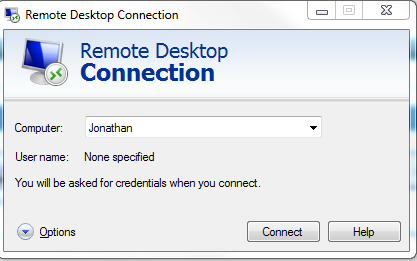New
#1
Basic questions on Home network options
Running Win 7 Pro & XP SP3 on my home network....NOT using Home Group. Here are a couple relatively novice questions I am curious about:
1) I have a couple printers setup and working fine...can I access and use an optical drive one one W& computer from another computer in the network...?...have one lightscribe drive in W7 system...can I use it from other computers in the house and how ?
2) Can I run some programs installed on one PC only from other PC's in the house...?..rather than install the same program on all computers in the house...I guess similar to a "go to my PC" system that's advertised out there ?
Is this what the remote computer option is on XP & W7 ?
Thanks, TR


 Quote
Quote