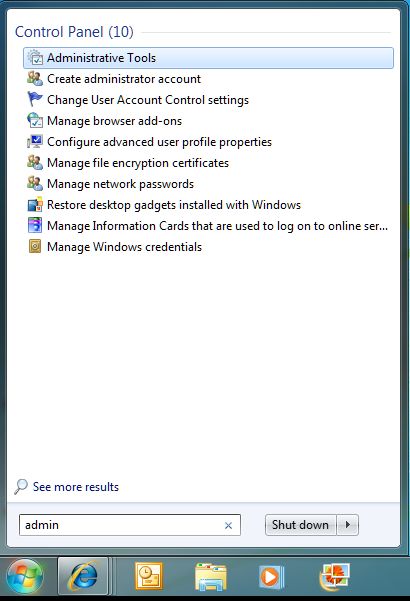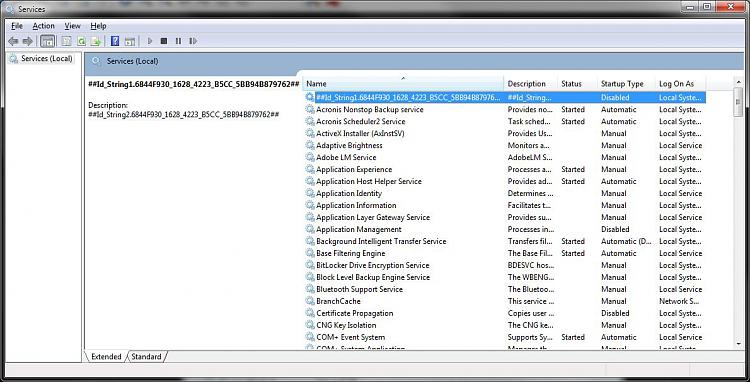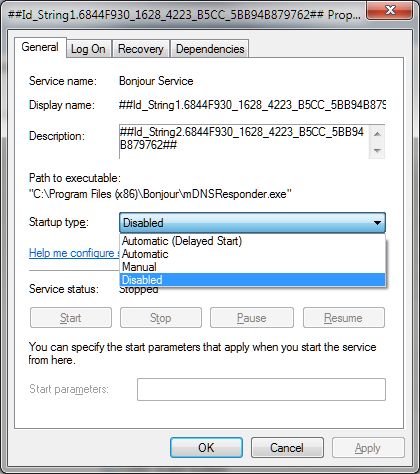New
#1
Home Premium - Unidentified Network
I have 4 computers on the home network running Win7 Home Premium BUT one of them cannot connect to the network via the LAN connection. I get the error message Unidentified Network. It can connect wirelessly. There is an excellent tutorial on this subject but this doesn't work for me. I have also - as suggested in one post - tried changing the Network Address to a random number - this doesn't work either.
This computer was up-graded from Vista - When running Vista the LAN connection worked fine. I have now done a clean install - the LAN connection still gives me - "Unidentified Network"...... The same problem
Please has anyone any ideas as this is driving me mad
Thanks Richard


 Quote
Quote