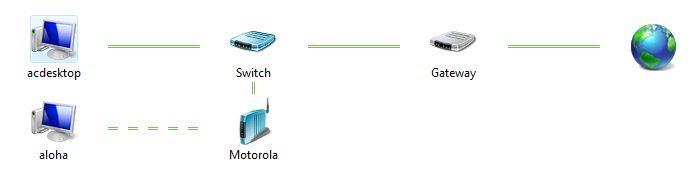New
#41
Go to the Device Manager and delete the Broadcom adapter from there. Answer yes when it asks you if you're sure. Reboot the system and Windows will redetect the Broadcom and reinstall it. It should name it with a different number for the adapter now and in theory, that should force it to "forget" about the previous networks. Hope that works.
Last edited by Reload; 11 Jun 2009 at 10:36. Reason: correction to troubleshooting step


 Quote
Quote