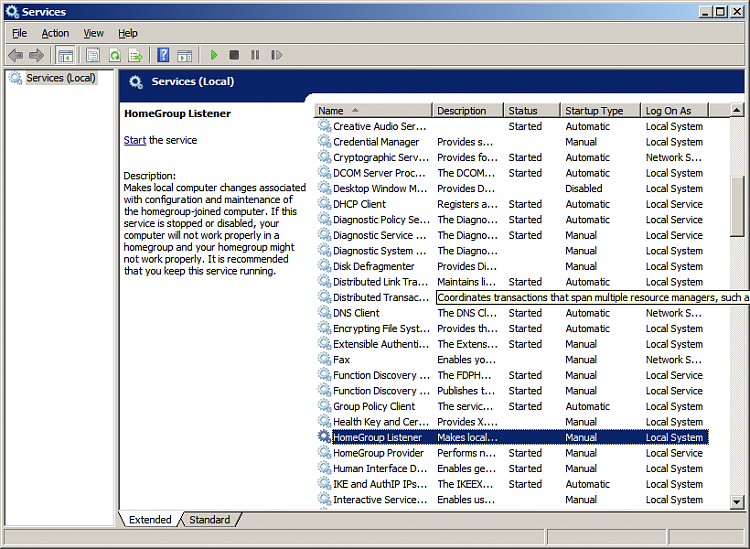New
#1
Which services enable homegroup, sharing etc
I fair while go I went though and disabled a TONNE of services. Some of them were my sharing ones I thinking. I'm unable to share anything on the network or network map. So I'm just assuming its the services a lot of problems seem to be with them...
Also whats the service which tells me if I'm connected to the net or not like the little icon in the system tray always tells me I'm disconnected even though I am ever since i disable the services.


 Quote
Quote