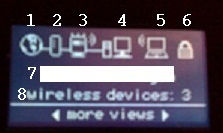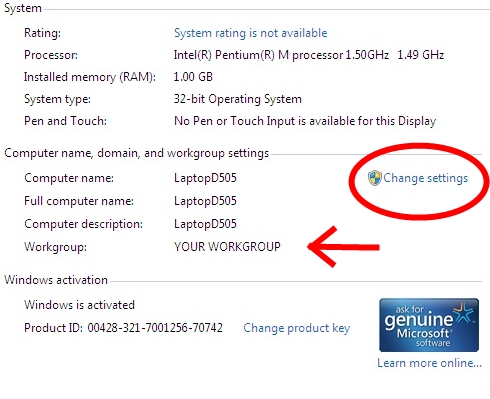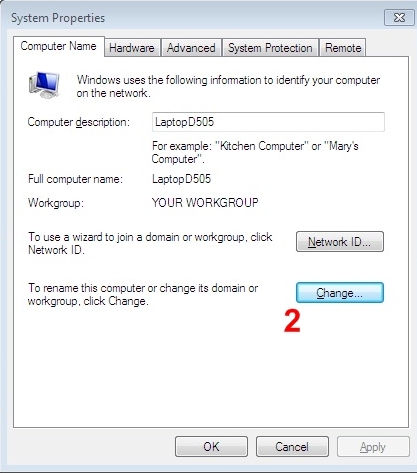New
#21
Work, Home and Public are types or kind of groups and the selection sets the sharing. Work and home essentially use the same sharing. Public is what you would use in an internet cafe or a public wi-fi hotspot. It tightens sharing down to protect you since you are no longer behind your own router. It keeps someone else from seeing what is on your computer.
Homegroup and workgroup define your actual local group. Homegroup designed is for machines all running Win7. Workgroup makes it easier to set up machines of various OS's.
Am I clear as mud?


 Quote
Quote