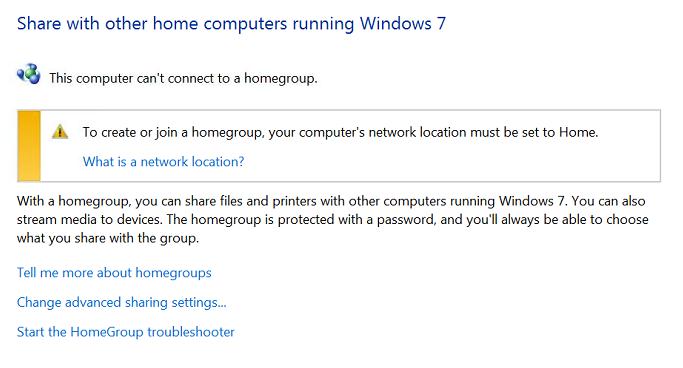New
#1
Homegroup - half working
Have homegroup set-up and working on 2 of the 3 computers in the home. 1 desktop, 2 laptops. Both laptops are IDENTICAL in their builds, both have Win7.
All 3 computers are "joined' to the same homegroup. One laptop is able view and share files with the desktop and vice-versa. The other laptop, is the problem, it is in fact joined to same homegroup but can NOT view or share files on the homegroup.
That's the problem.
I went through this forum and tried some of the suggestions here, but none worked.


 Quote
Quote