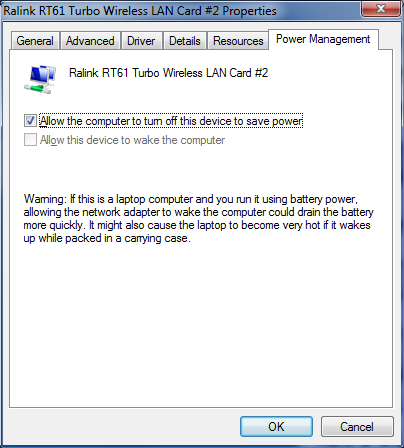New
#1
HELP! lose wireless when lid is shut and re-opened
I just bought a Toshiba Satellite and whenever I shut my laptop, when I re-open it I am unable to connect. My network shows up, but I am just unable to connect. It also then causes my other toshiba laptop to be unable to connect. I had never had a problem like this with my first toshiba, but it is running on vista. I really could use some opinions on whether it has something to do with my router, modem, or my new laptop.
Thank you


 Quote
Quote