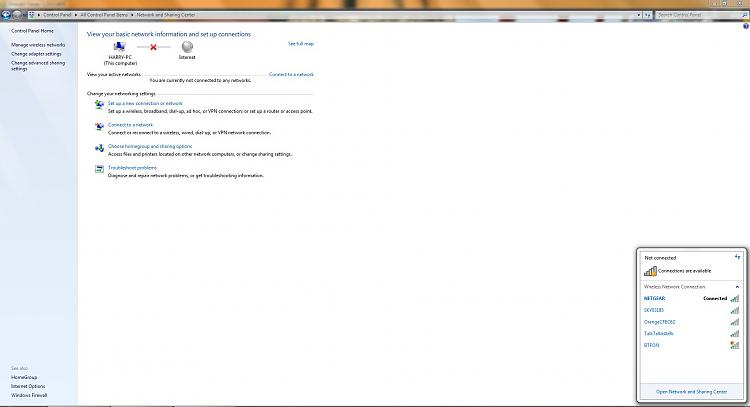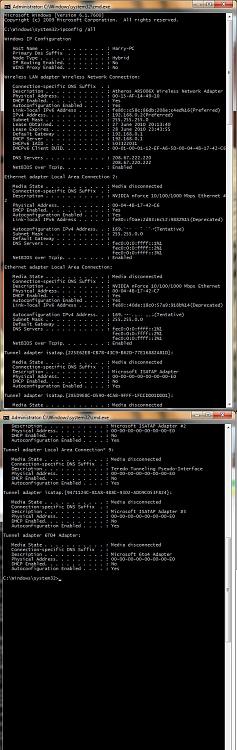New
#1
"Windows is not connected to a network" when I am.
This is annoying me now, I've tried everything I know but nothing seems to work. I've looked on this forum and other forums and tried what's been recommended for similar problems but nothing seems to work.
This problem started a couple of months ago when I was living on my University campus. I had a wired Ethernet connection and one day Windows was saying I'm not connected to a network and I couldn't see anyone on the network and they couldn't see me. I thought this was just a problem with the Uni connection, so I left it for now.
I came home this weekend where I use a wireless connection, and the same problem is happening. Network and Sharing centre is saying I'm not connected to a network, and the Internet connection icon i the task bar has the wireless icon with the gold star on it showing there is networks available. If I click that, at the top it says "Not connected", but it shows my wireless connection and says "Connected" next to it. I still can't see computers on the network either.
I'm using Windows Firewall and Microsoft Security Essentials on Windows 7 Ultimate. My wireless adapter is an Abit AirPace, and my Ethernet port is an Nvidia nForce NIC. If I disable Windows Firewall, then I can see other computers on my network, but I guess that's because by default, whatver network it's set me on is set to "Public".
I've checked all the needed networking services are enabled and running, and tried resetting the firewall settings to default. When I came home as well, it was the first time this Windows installation has seen this wireless connection as well as I did a clean install while I was living away, and normally it should have come up saying a new network has been found etc and to choose either Home, Public or Work, but none of that came up when I connected.
Any help would be appreciated as it's annoying when I need to transfer files between my computer and netbook.


 Quote
Quote