New
#1
Computer Says Internet Access But Cannot Surf the Internet.
Hello,
I run windows 7 ultimate, and it seems like my wifi is acting up.
I can access the internet fine when i have a network bridge enabled ( used for xbox 360, but I have a wifi adapter for it now) but when i unbridge the connection it says that I am connected to the internet via wifi card, however I cannot surf the web.
When I go to diagnose the problem on my Wireless Network Connection, I get 2 problems, each appearing different times when I diagnose.
And this problem
And also for more info, when I view the properties of my wireless adapter it shows the following:
(Note the IPv6 Connectivity Status!)
I really need to figure this out!
I use a Wrt150N Router with the lastest firmware upgrade and a Macbook Pro Computer (wireless), Windows Vista (wireless) & Xp (wired) run fine with it.
Also I can run a wired connection with the computer fine. So I really don't know what the problem is.
Thanks in advance,
Tony N.



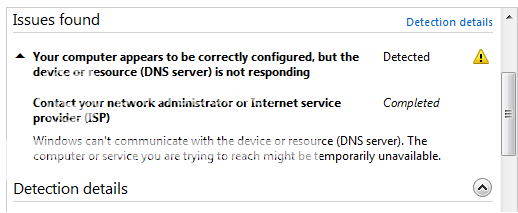
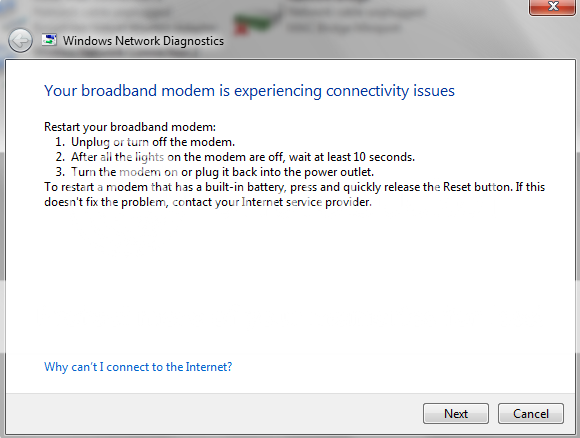


 Quote
Quote )
)