New
#100
Adobe previews 64-bit Flash Player 'Square'
-
-
New #101
Agreed, John. I've been using x64 FF 4.0b7pre since it became available and there was a bit of a dearth of nightly builds for it from the 16th of September until the 25th but it seems to be back on track now!
No issues with the x.22 version of "square" and, so far, none with the x.23 version.
-
New #102
Update
I installed Flash player square a few days ago, got the impression there was an update available for this. It says on the preview 2 to go to the Adobe web site and download the update there. I am unable to find the update on their website. Can someone point me ih the right direction please.
-
-
New #104
-
-
New #106
Tried that, thank you. I can't see where there is an upgrade for the Square software, I assume that I can't just download Preview 2 as it states that if it is aready installed, one should only install the update.
-
New #107
Hi, bsquire.
Go here and you will see this page:

Scroll down to this section:
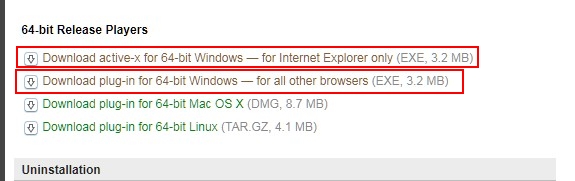
Download the two files I have indicated with a red rectangle. Close your browser(s) and run each file. At this time there is no need to uninstall Preview 1 in order to install Preview 2, but Adobe recommends that you do so (I didn't and I have had no issues):
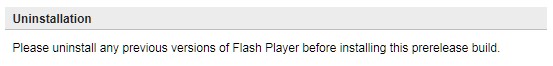
Keep in mind that when the final version is released it will be imperative that the Preview version is uninstalled before installing it.
-
New #108
I also d/l the new uninstaller files, just in case they are different from the 1st uninstallers. I got both 32 and 64 bit.
I too installed version 2 over version 1 - no issues thus far.
-
New #109
Thanks for the information. Have downloaded and about to install.
Related Discussions


 Quote
Quote