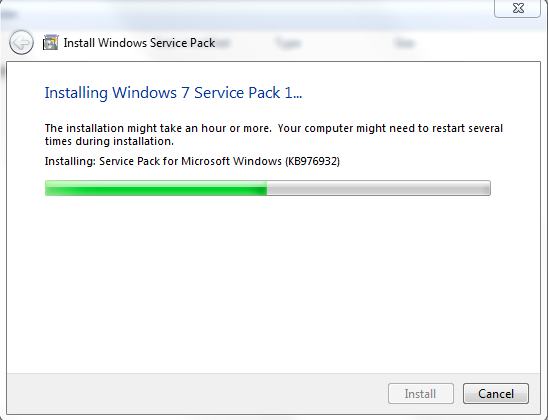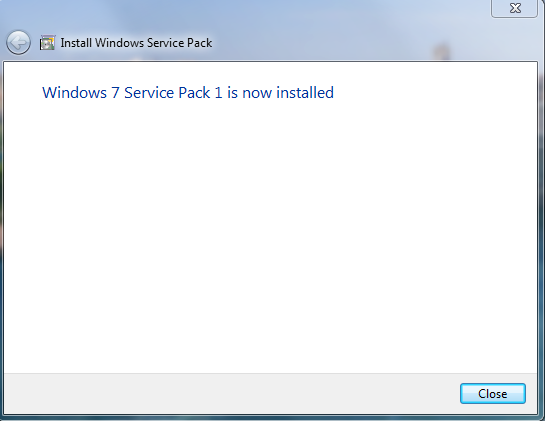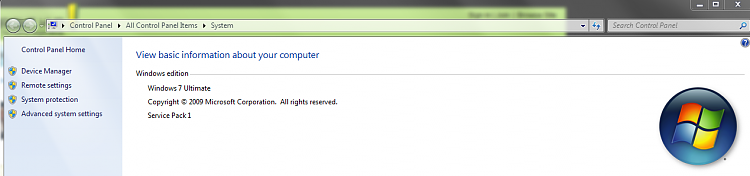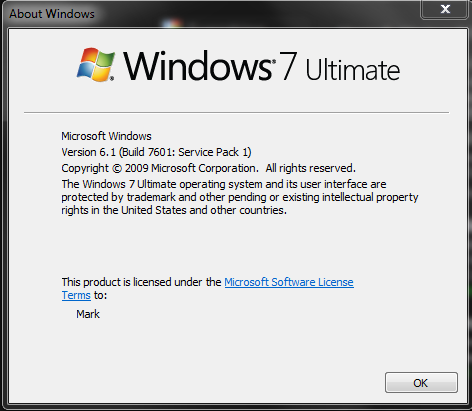New
#150
Microsoft confirms Windows 7 SP1 RTM, released to OEMs today
-
-
New #151
And you're taking the right appraoch. And I don't expect issues, though i'm in the "wait for official release" crowd before installing :)
Anyway my point is users need to be aware that this isn't "official" until Microsoft releases it to the general public, which it hasn't.... thus no "official" publically available download links.
BTW I haven't heard any complaints about issues either so that's comforting.
Enjoy.
-
-
New #153
Well, "Curiosity killed the cat", in this case, SP1 killed me hehe.. the download is @ 97% (downloading .iso image Wave 0, BTW) so i guess in a couple of minutes i'll be posting the results here on my Windows 7 Pro 64-bit installation..
Hopefully, it'll work without any hiccups.. :)
-
New #154
x86 installation failed...twice...in my netbook Error E_Fail(0X80004005) and when I go online to see what that means it says I have to disable any antivirus and spyware protection which I already did, except for Windows Defender...
Am in the midst of installing it on Win 7 x64 on my PC.
-
New #155
'Kay! It installed beautifully... it took 17 minutes to install (4:53pm ~ 5:10pm) without any hiccups... needless to say, it's been 7 minutes... can't say too much about the SP1
Installation time was quick, at least for me.. i don't have a SSD so.. i thought it was going to take at least half an hour..
-
New #156
Well, it happenned twice to me aswell with the Wave1 x64 , same error code [HRESULT = 0x80004005 - E_FAIL] ...you could have a look at the CBS.log in c:\windows\log\cbs...copy it in your documents and open it.
You'll see at the end the stated "error"...it could be "Windows Mail" if you have reinstate it in Windows7... and it could be the installer that can't find the regedit path for the service pack 1. both are told in the CBS.log.
Therefore you'll might have to SFC /Scannow with "cmd" command prompt. This will repair the file Windows Mail to original. Try it again.
I have also tried the Wave0 with no success with same error code...
MS support told to try the install of the kb947821:Description of the System Update Readiness Tool for Windows Vista, for Windows Server 2008, for Windows 7, and for Windows Server 2008 R2
Did it but still no install....
I though it could be the kb976902 but it is a .cab to download, not .exe....that have some files belonging to the 7 SP1 6.1 7601 17514....that is badly installed.
Well i can say i'm stuck and by now waiting for the official release...!!:)
-
New #157
Hmm here's an interesting thing..
I can't seem to bring back my "Hidden Updates" from Windows Update.. somehow they got into another dimension where i can't Restore them.. (it doesn't harm me in any way) but is curious.. i've tried Brink's tutorial for windows update reset and nothing, i did it manually: stopping the service, deleting SoftwareDistribution\Download and DataStore contents.. re-enabling the service.. updating.. none of the Hidden Updates i had is showing up now.. weird..
I was going to try a Clean Install + SP1 without internet connection and then run Windows Update after the whole installation.. but i have the distant feeling that it won't work out.. so i guess i'll wait for the Windows 7 SP1 ISO's (slipstreamed) from MSDN/TechNet and save a couple of hours worth in installation and getting angry and stuff
My 0.02 cents.
-
New #158
NON, your post and the comment below scares me. Using the great Tutorial about reinstating Windows Mail and updating mine and several friends Windows 7 putters with Windows Mail (I looked like a hero) now it could cause a problem with future updates? Ouch
"You'll see at the end the stated "error"...it could be "Windows Mail" if you have reinstate it in Windows7... and it could be the installer that can't find the regedit path for the service pack 1. both are told in the CBS.log."
-
Related Discussions