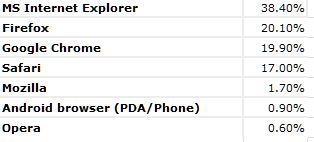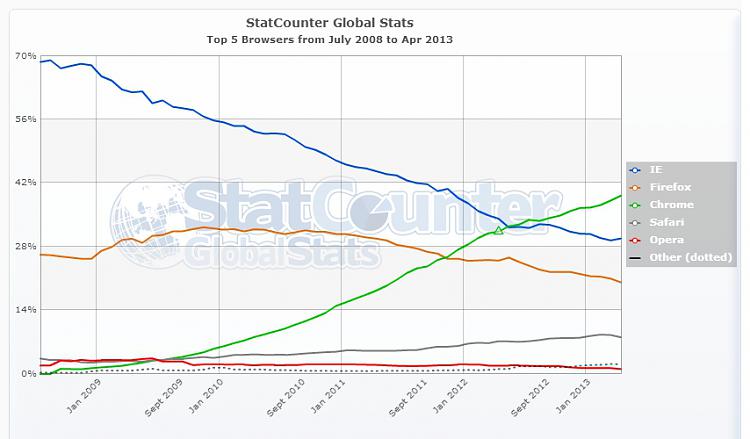New
#10
I abhor add-ons. I don't like the "build your own browser" model. I want a browser to act the same way no matter what computer I'm on. That said, I do understand why people like add-ons; they are just not for me.
People probably get tired of reading this statement from me: there are things the IE can do that no other browser can do and I use some of those things... so it is IE for me.
Firefox is flakey for me. It does crash from time to time, but that is not the weird part. The title bar does not behave like a normal window. It sometimes delays turning blue (W7 classic theme) when the window is brought into focus. No other app does that on this laptop.


 Quote
Quote