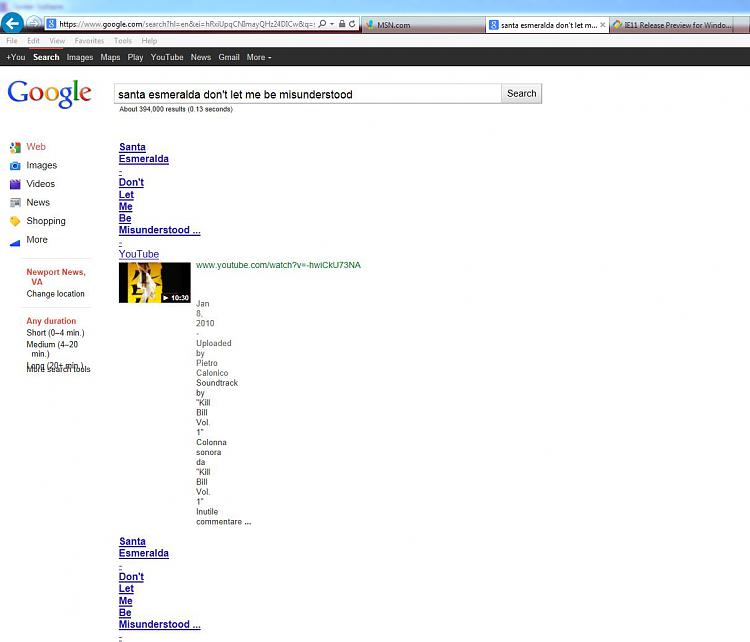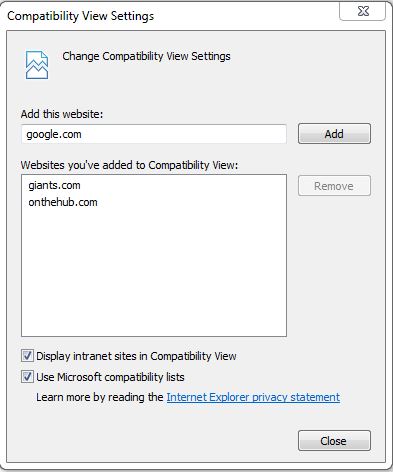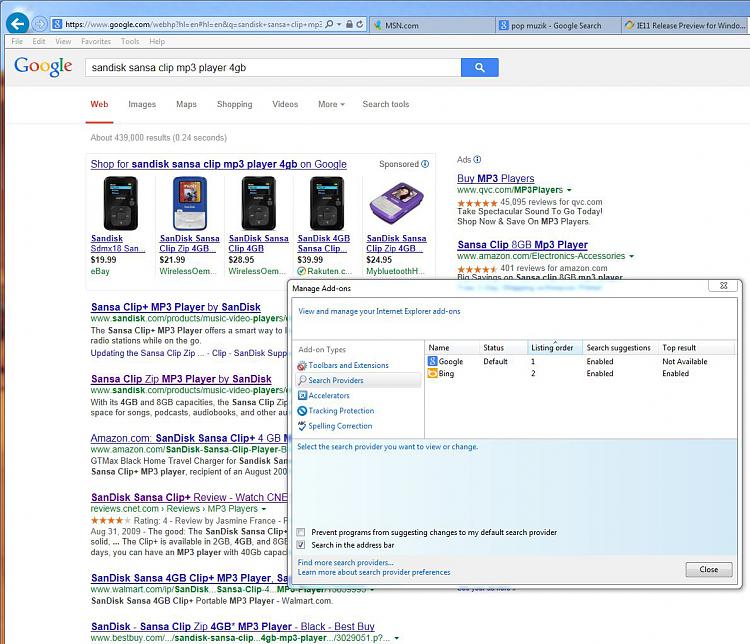New
#150
Thanks, glad it worked.it runs really well, and I was chuffed to bits
but then I tried to pay a bill using AllPay and
it just refused to respond, it just sat there doing nothing..
had to revert to ie10 to sort that out, but I'm having another go now..
is there a way to fix the problem with payment sites (I assume it's a firewall/security issue of some kind..??)
Try compatibility view... Tools, click Compatibility View Settings, and add the troublesome website.
Fixed my issue here: IE11 Release Preview for Windows 7 Now Available which basically sounds like your issue.
cheers, sygnus21 - that did the trick
nice one..!!
Peace