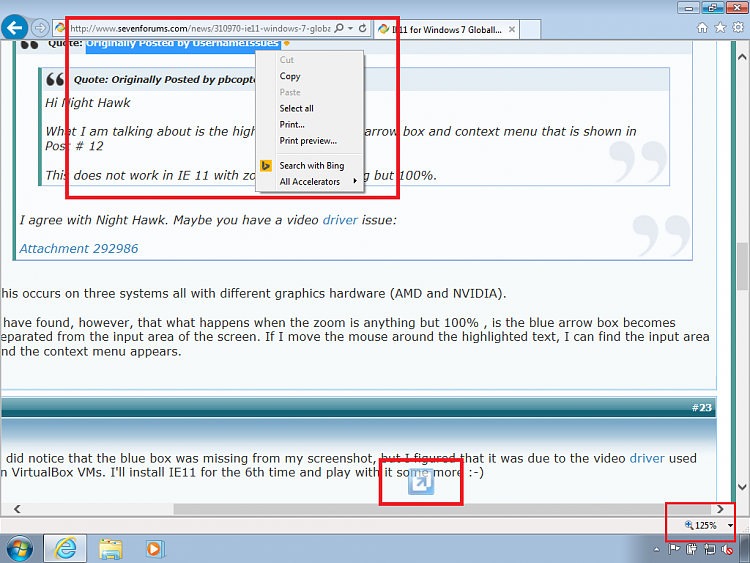New
#20
It is as I thought:
IE11 (on a 64bit OS) will create 64bit children if EPM is turned ON.
IE11 (on a 64bit OS) will create 32bit children if EPM is turned ON, but a 32bit plug-in is needed.
IE11 (on a 64bit OS) will always create 32bit children if EPM is turned OFF.
The "children" do the surfing.
Flash works fine too.



 Quote
Quote