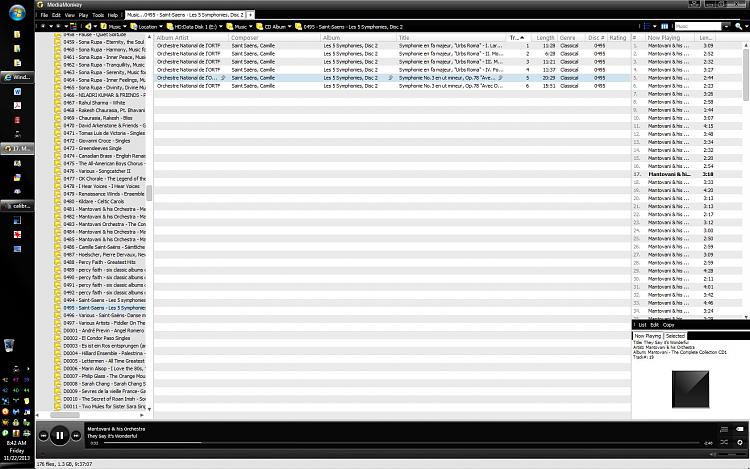New
#30
After 15 Years Of Whipping The Llama’s Ass, Winamp Shuts Down
-
-
New #31
Play by folder, just navigate to a folder and let Winamp play the whole lot in order or random order. Setting an alloction in the options to load the whole file into ram (makes sense with 16Gb or more)I don't do playlists and as an old cantankerous bar stewert depending on the day I just let it work like it has for years (13+). The interface is clear and uncluttered, I like the grey black and orange city night theme. The program is light weight and fast and honestly never crashes on me.......If I don't fancy a track I can hit the forward button on the taskbar, if the player is in focus the Number lock 6 button. So manly little things it is hard to figure them out without using it.
-
New #32
-
-
New #34
OKAY Lady F you have convinced me to download and try it out. The registration fee is steep for an audio player at $49 but if it is that good I'll pay it. Of course I suspect once Winamp goes off-line there will be no more contacting the Gracenote server for music identification. If ripping you can use Exact Audio Copy etc. The skin looks good, is that a default one or did you find it somewhere?
-
-
New #36
Hi there
Regarding Gracenote access.
That's actually not an issue since the Gracenote connection is a mere API (Application program Interface)- any application just needs the correct set of commands to retrieve the relevant data -for example when you split say a single APE or FLAC CUE file back into the original track layout with CUE TOOLS the CUE TOOLS program retrieves the initial CD track data (tags) from GRACENOTE (assuming the original rip had something like the CD identifier in it).
Another example of an API is downloading Stock market data from YAHOO finance (US site) for example
Using the Yahoo Finance API for CSV | Jarloo (This is nothing to do with WINAMP - merely to show that ANY application can use API's where available and Gracenote has a standard API set for retrieving information).
So don't be worried that Gracenote access will not be available when Winamp finally closes down -- you've got a perpetual licence in any case.
(I sometimes still use an old Minidisc program that creates minidiscs from CD tracks - even though minidiscs haven't been supported for YEARS and I have to run the program on an XP (actually a w2003 server but similar to XP) virtual machine where the application is called Simple Burner and it still retrieves track info from Gracenote).
Here's the application screenshot from the VM
Cheers
JimboLast edited by jimbo45; 22 Nov 2013 at 12:09.
-
-
New #38
MediaMonkey has a good free version. One thing MediaMonkey doesn't do is use Gracenote. It uses the somewhat inferior Freedb. The free version has a fairly good ripping function; the paid version is better.
I used a CD ripping program before moving to Win 7 that used Gracenote (the program was abandonware and wouldn't run on Win 7). While Gracenote was better than FreeDB, it was still frequently full of errors. I normally had to edit tags from Gracenote; Freedb just requires a bit more editing. Often, neither would have tags for my CD tracks because many of my CDs are from independent entertainers (home burned disks are not uncommon).
-
New #39
[/QUOTE]
MediaMonkey has a good free version. One thing MediaMonkey doesn't do is use Gracenote. It uses the inferior Freedb. The free version has a fairly good ripping function; the paid version is better.[/QUOTE]
Exact audio copy uses that service too as does MP3Tag so Winamp always found the correct names and details when the others came back empty. We all know how wonderful it is to type a CD full of tracks in although I have done that and submitted it back too. I'll give it a good shot and try it out.
Related Discussions


 Quote
Quote