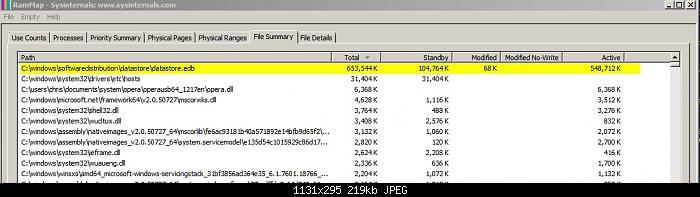New
#80
When I run updates, the search for updates takes about an hour, and after that it takes about an hour for each group of updates I install, whether it's for 1 update or 15 updates, it sits there and looks stupid for about an hour then it starts downloading. The download doesn't appear to be the problem, it's that initial search or whatever it is.
I saw the discussion earlier about KB2990214 being a possible cause of the slow down so I just now uninstalled that one.
OK How much RAM is too much? I have Speccy which should give me a reading. I have 8G of RAM.
I'll run a search for updates and see what Speccy says.
Last edited by Dallas 7; 02 May 2016 at 01:07.


 Quote
Quote