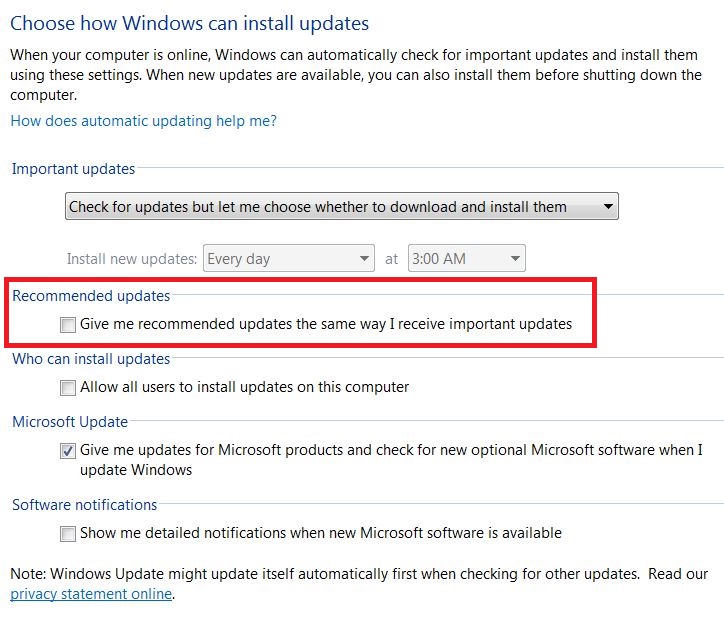New
#50
My annoyance with microsoft and this telemetry business of theirs is at an all time high, so I've downloaded and installed this update below, does this mean the two updates above are not needed or do I need to install those two as well?October, 2016 Security and Quality Rollup for .NET Framework 3.5.1 on Windows
7 SP1 and Windows Server 2008 R2 SP1 for x64 (KB3188740)
October, 2016 Security Monthly Quality Rollup for Windows 7 for x64-based
Systems (KB3185330)
This update nonsense is making my head spin as I'm sure I've got it wrong, I could do with some guidance from you more knowledgable members of the forum, so feel free to chip in with your update strategy as mine seems to be full of confusion at the moment.October, 2016 Security Only Quality Update for Windows 7 for x64-based Systems
(KB3192391)
I'm annoyed atmicrosnotMicrosoft for putting me in this position and am seriously thinking of installing Linux and be rid of this whole microsoft update business forever.


 Quote
Quote