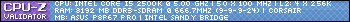New
#81
New Rig: Intel i5-2500k
-
-
-
-
New #84
That might be OK, under Prime or LinPack.
Since in real world you may only be in the mid 60s max, something like that.
But I agree, and would be a bit uncomfortable too.
I know with my Q9650, my Prime loads OCd, I wanted to be aprrox 70C.
Even though technically a bit higher was considered safe under Prime, that was my personal safe point.
Maybe a bit better cooling solution would help you out.
Either way, impressive OC, even if you do not decide to keep it. Good to know what its capable of.
-
New #85
That’s awesome. Did you try the settings I recommended?
-
New #86
-
New #87
I am already water cooling the CPU, and pumping 1.55 volts through that thing to achieve that scares me. I have already bumped it back down to what I considered stable (and safe).
I played around with them, but they didn't seem to do much.
Newegg's video on OCing the i7-2600k was actually a really great guide that helped me push it up.
Nope, that has always been my actual GPU's temperature.
(I am not sure though)
~Lordbob
-
New #88
-
-
Related Discussions




 Quote
Quote