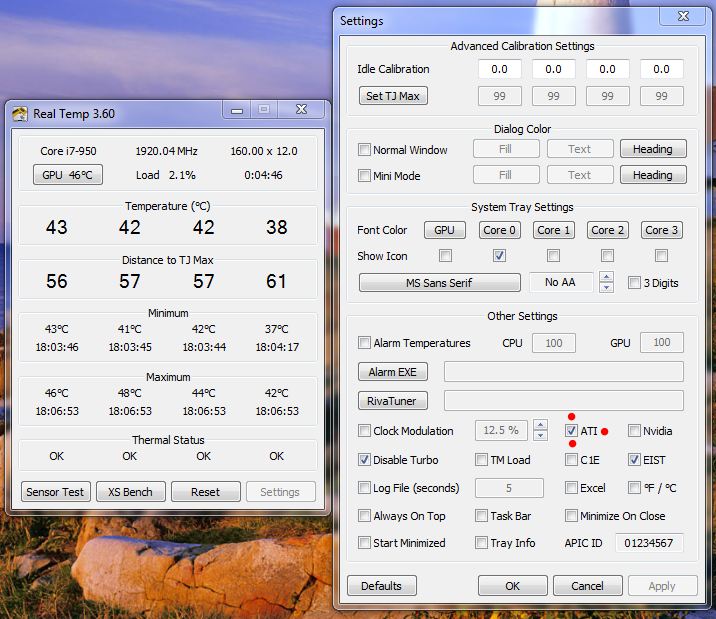New
#91
New Rig: Intel i5-2500k
-
-
-
New #93
-
New #94
-
-
New #96
Agreed. My point is I never even knew that option existed in Real Temp. But yeah you're right, GPU-Z is much better.
-
New #97
You may even be able to get those voltages a tad lower.
Still,with lower voltages, and should be much lower temps, I think its worth the trade off of the slightly higher clocks.
Probably not that much of a performance increase in the grand scheme of things anyway.
Look forward to building one of the SandyBridge setups :)
-
New #98
-
New #99
While my snip timing appears to be rather poor, it was indeed stable at 5Ghz (check the CPUz validation).
And yes, in the long term, I will take 4.5Ghz at 1.35V (what I am now) over 5Ghz at 1.55V. Especially considering anything over 1.4V is not recommended and 1.5 and over is considered too high.
~Lordbob
-
New #100
Exactly.
I too love playing around and finding the Max everything will do, but in the end a good trade off or "Sweet Spot" as refer to it is the best option IMO. :)
Related Discussions


 Quote
Quote