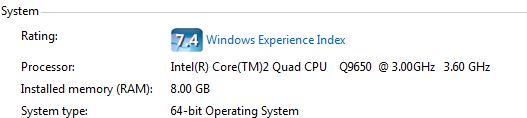New
#1
Overclock Pentium Dual Core E5500
Hello,
just wondering if this image is correct
my old processor was a celeron 2.0 GHZ which when i overclocked would read in properties @2.3 Ghz 2.3 Ghz
Now Iv'e overclocked my 2.8 Ghz Dual core E5500(2.8 Ghz)
and it says @2.8Ghz 3.28Ghz
I was wondering if what it is showng is correct??
Also i have a Geforce GT 430 which seems to have dropped my desktop graphics WEI Score(score was 5 , now 4.4) but upped my gaming graphics (not a problem really)
sorry if its a lame question


 Quote
Quote