New
#1
Smart 6 quick boost OC
hello,
Core i7 950, 3.06GhZ
BCLK 133MhZ
Gigabyte x58-usb3/UD3R
Coolermaster 850W silent pro 80 plus/bronze
corsair H70 , with 70cfm + 30cfm push pull config
Huge air flow with 5 100cfm fans + 1 70cfm + 2 30cfm fans
all fans run max :)
thermal grease, arctic silver for north/south chipsets. CPU micro diamond TIM, GPU micro diamond TIM/ saphiire 5770 OC edition. runs 32 idle
i am using smart quick boost to overclock my intel i7 950 to 3.22 ghz as we speak. no messing around with numbers, just a button and a restart.
now, i use a corsair h70 with micro diamond TIM dont know the exact name, but.
before cpu temps-3.06GhZ
BCLK:133MhZ
cores
1: 29
2: 29
3: 34
4: 29
averages on an idle test for 1 minute
after cpu temps-3.22GhZ
BCLK:140MhZ
cores
1: 34
2: 33
3: 37
4: 31
averages on an idle test for 1 minute
i have not tested under load for temps, but i have used prime 95 for an hour, no faults.
now,
the next ramp up in clock is;
turbo- 3.45GhZ
BCLK:150MhZ
judging by the increase of only about 5 degrees, would the next ramp up be viable?
[faster] = active OC


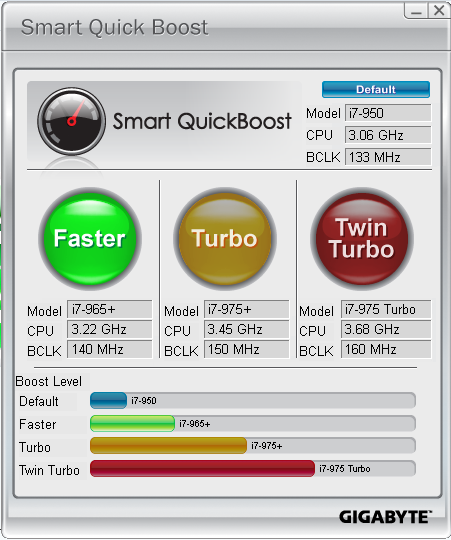

 Quote
Quote mind you that was on 4.2 - 4.4Ghz oc. as not every chip is the same and some need loads more volts.
mind you that was on 4.2 - 4.4Ghz oc. as not every chip is the same and some need loads more volts.